
After more than a year of intense work, the “Long Term Evolution” build of World Machine is now the final World Machine version.
The 4000-series builds of World Machine has been rewritten with an entirely new user interface. World Machine now uses the the most popular cross-platform framework for computer graphics software: QT. The focus for this first build is to keep the keep the look and feel of World Machine the same, while dramatically improving your workflow.
When you start using ‘Mt Rainier’, you should feel right at home. Soon you’ll notice some remarkable new features unleashed by the new framework plus enhancements to the core of WM. Internally, World Machine uses the same native C++ core, optimized with improvements designed to unlock new features and increase build speed.
The ‘Mt Rainier’ build is now available to all who have an active license. If you purchased World Machine more than a year ago and have not renewed your license, you can do so for a fraction of the original purchase price.
What’s New?
Here’s some highlights:
- Progressive, high-resolution background builds
- Multiple, resizable viewports
- Complete edit history retained; jump into the past in your edit history to compare changes
- Fluidly tweak multiple devices: Parameter dialogs float, dock, and are non-modal
- Devices and macros have new advanced organizing features like groups, “advanced” hiding, and much more
- Tab-to-search to quickly add components in the workview
- Enhanced UI, including full-skin “Dark Mode” & responsive dialogs and panels
- Fast high-resolution terrain display up to 16k, and Maya-style navigation in all views
- Performance improvement from 20% to 60% on representative worlds. Expander device is up to 35x faster(!)
- Hundreds of helpful features and tweaks, such as click-to-view individual output ports, previewing presets as you mouseover, and much more. You can see the full changelist at the end.
Highlighted Changes
Progressive Previews
As soon as you make an edit, the refining preview goes to work. It rapidly builds the current visible views (and then the world) in the background, progressively. Your view will simply get more refined as you wait. You can also just keep working away if you’d like with no hiccups, lag, or slowdowns.
Even better, your big, slow to build world will open right away without lag, even if it has to load lots of data from disk or preview a huge network.
Watch a simple 2K terrain be created in one of the early dev releases:
I personally consider this the biggest game-changer in Mt Rainier. I think after trying it, you’ll agree!
Multiple Viewports
You are no longer limited to a single viewport in World Machine. Split your screen in any combination of views you’d like. Set individual 3D views to display a certain device, or follow the main selection.
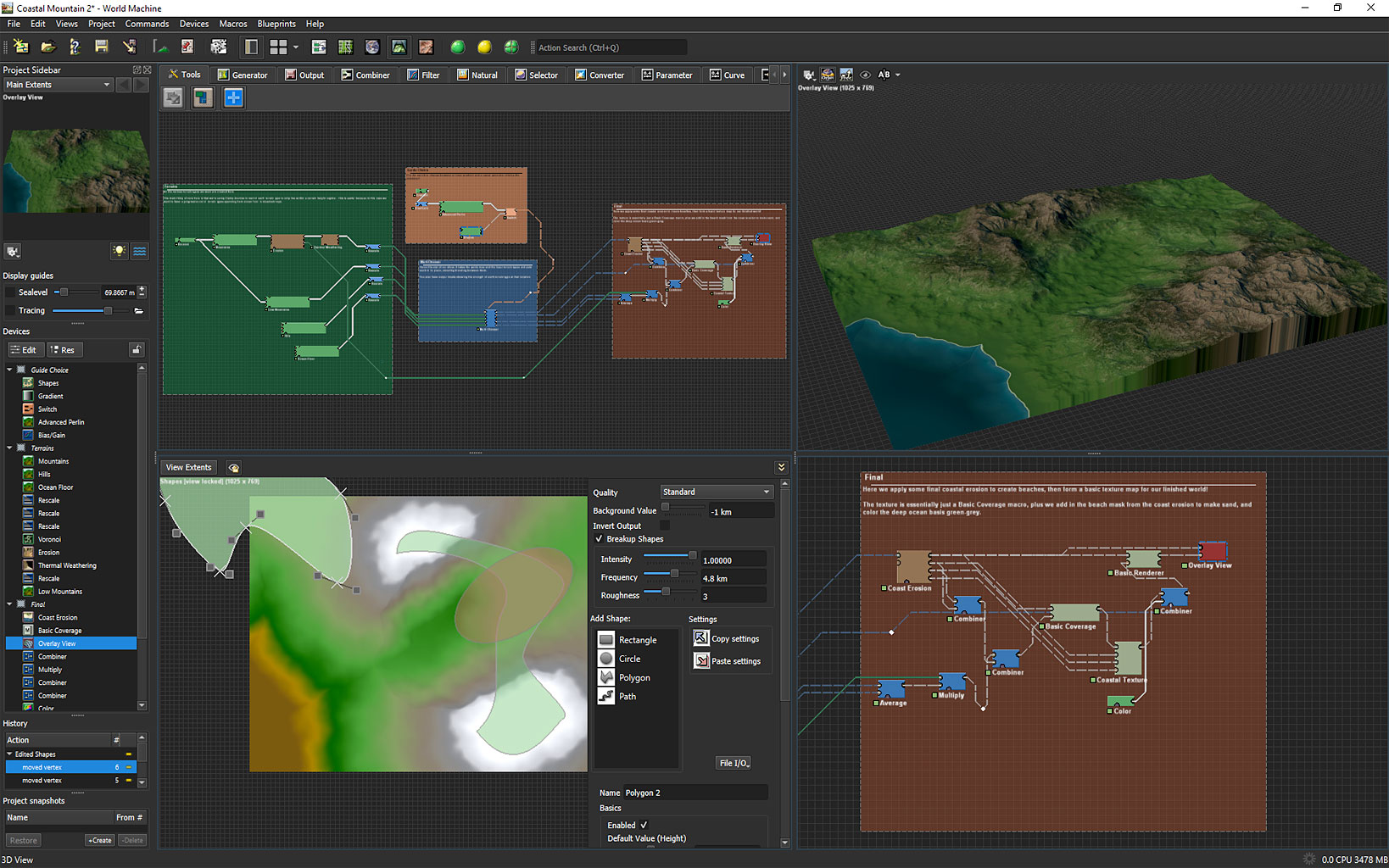
Full Edit History
The legacy version of World Machine sometimes had issues with undo/redo. LTE turns a historical weakness into a strength. World Machine now keeps your full edit history intact:
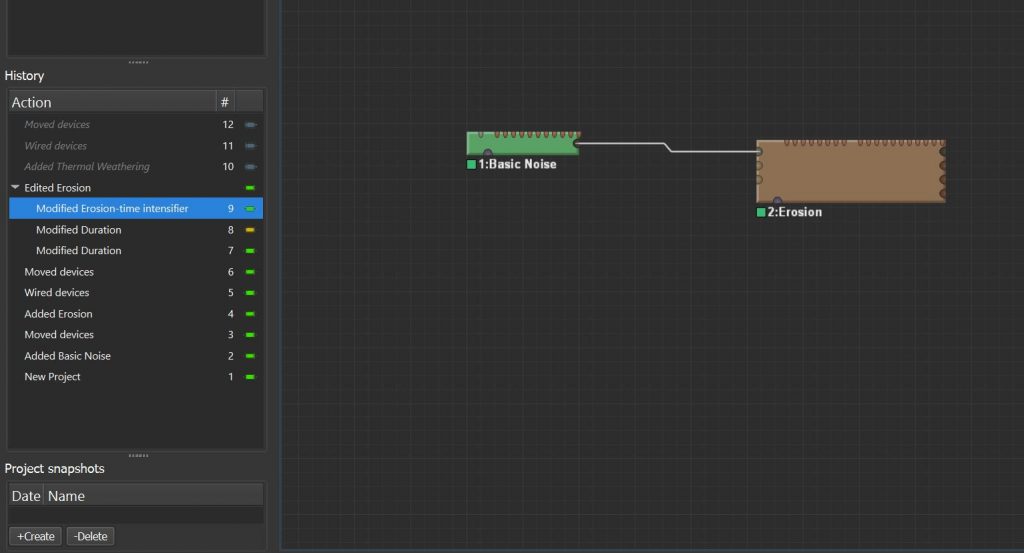
Every action that modifies your world appears in the edit history. The history is quite granular; for example, tweaks to each device parameter are stored individually. Repeated edits are automatically grouped and collapsed. And you can save a session file as a companion to your world file that saves that edit history forever.
Full Build Results
Using the history feature, you can quickly hop back and forth between edits and compare how they look between edits at their full build resolution. Here’s a quick video showing the history feature in action:
The build engine is history-aware, and each edit knows what changes and device invalidations occurred. As a result, you can a build an old edit of your world, and all edits above that in the history list will inherit any applicable build results.
Snapshots
You can also take a snapshot to keep a named copy of your world at a point in time. This is really useful for making sure you can always re-build a certain version of an asset using the same settings, while letting you continue changing your world file. You can even automatically have World Machine keep a snapshot on every final export action.
Workview Add-from-search (TAB)
Perhaps one of the most highly requested UI-related features, Mt Rainier brings a ‘quick add’ function to WM. While creating your device graph, hitting tab brings up a search panel that lists every device, macro, and blueprint in WM.
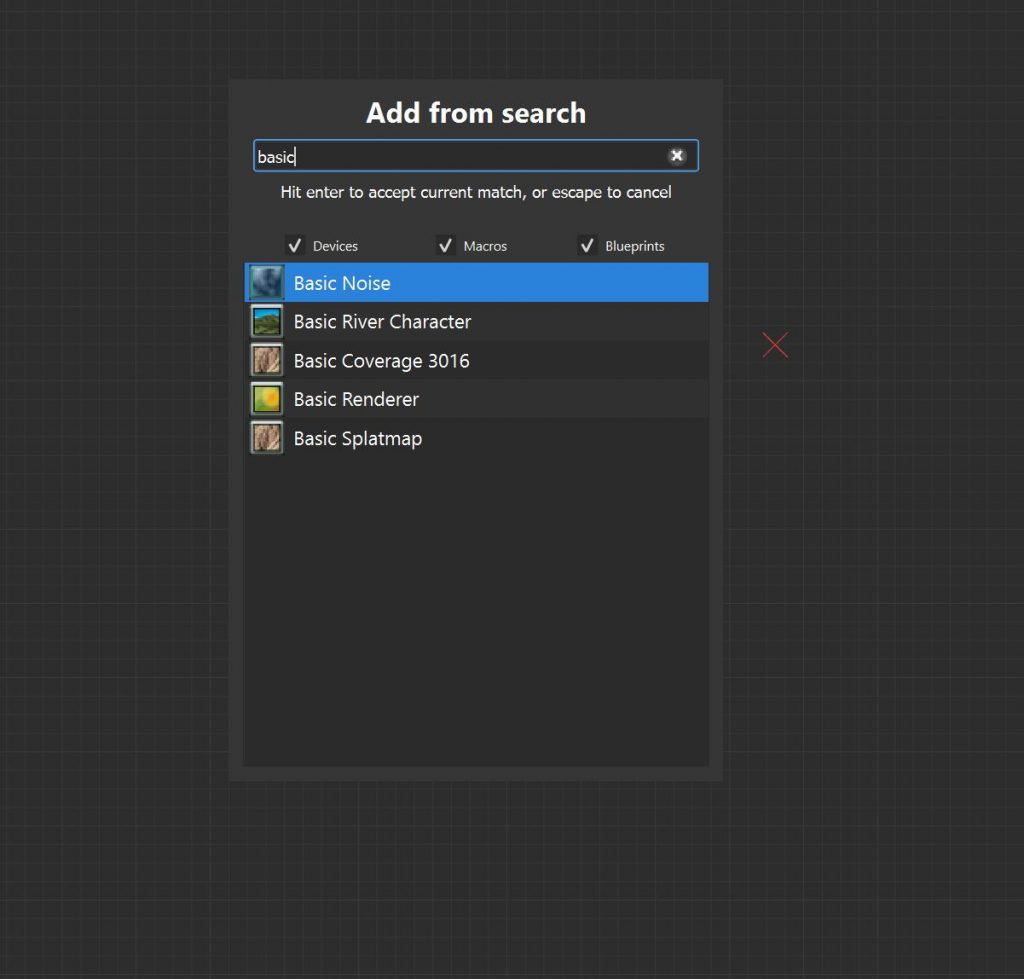
Start typing in the search box, and the options are filtered by your search term. You can accept the current match by hitting tab or enter again, or use the mouse to select from the list.
It gets better: the items shown in the quick search are sorted by your own personal usage data – so it doubles as your own favorites palette.
Faster Builds
Compared to the previous “Alpine Lakes” release, this release optimizes core build performance, often reaching speeds up to 60% faster building typical worlds. The improvement is especially large with high resolution builds and on workstations with smaller (<8) core counts.
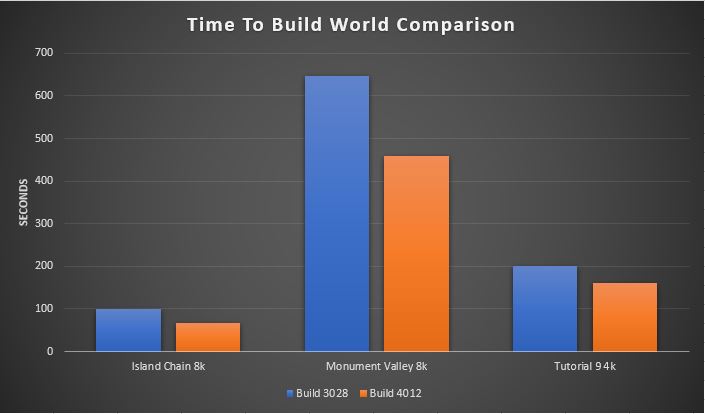
In particular, you’ll find your Erosion and Thermal Erosion devices to be more performant. Certain devices such as the Expander are dramatically faster; in some cases up to 35x faster than 3028!
High Resolution Views
In “Mt Rainier”, you can always see your build results in the viewport at up to a 16k final build resolution, fluidly.
All About those Dialogs
Docked? Floating? You got it.
Parameter dialogs are no longer modal in ‘Mt Rainier’. You can keep multiple parameter dialogs floating anywhere you’d like, or dock them to one of the viewport sides. This lets you easily edit the parameters of multiple devices at once, a tremendous improvement over 3028. It’s easier than ever to edit complex networks.
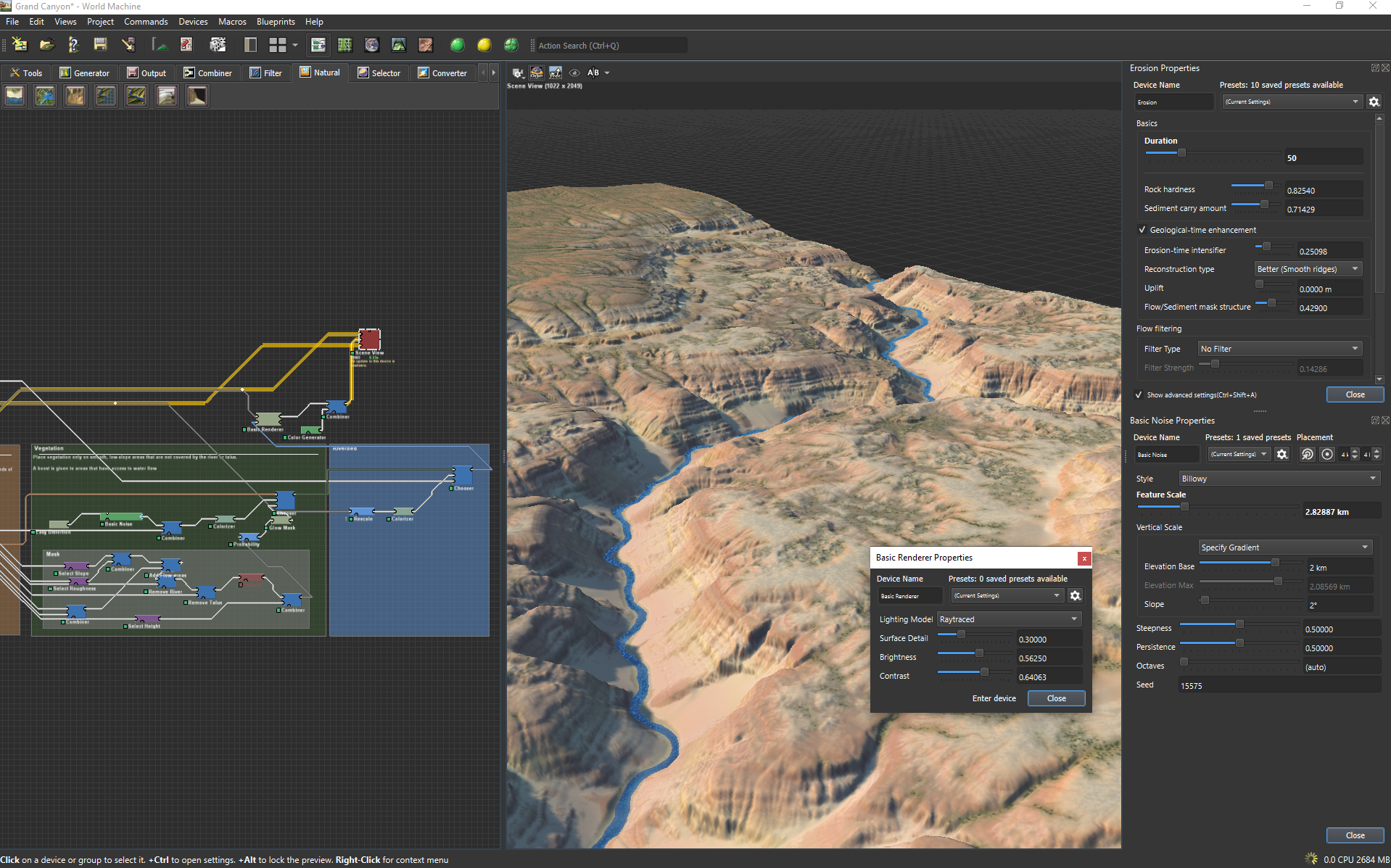
Device Look and Feel
The presentation of device parameters have been improved. Now you can tell at a glance what parameters are important with improved styling, and “advanced settings” that are hidden by default.
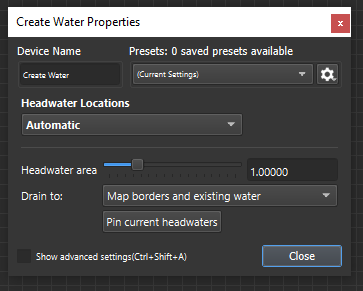
Create Water in ‘Mt Rainier’ 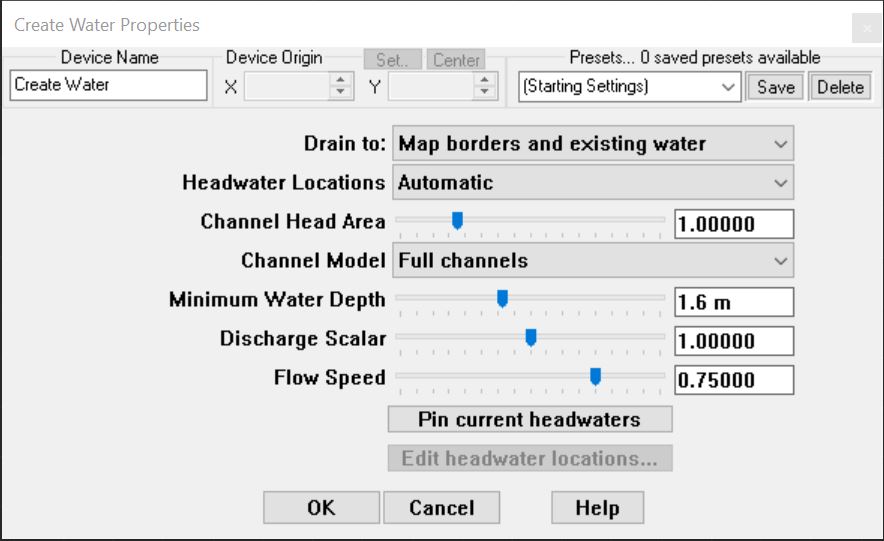
Create Water in the previous Build 3028
Expressive Macros
What’s more, you can use all of these abilities in your own macros, making it easier than ever to create your own understandable and powerful macro devices.
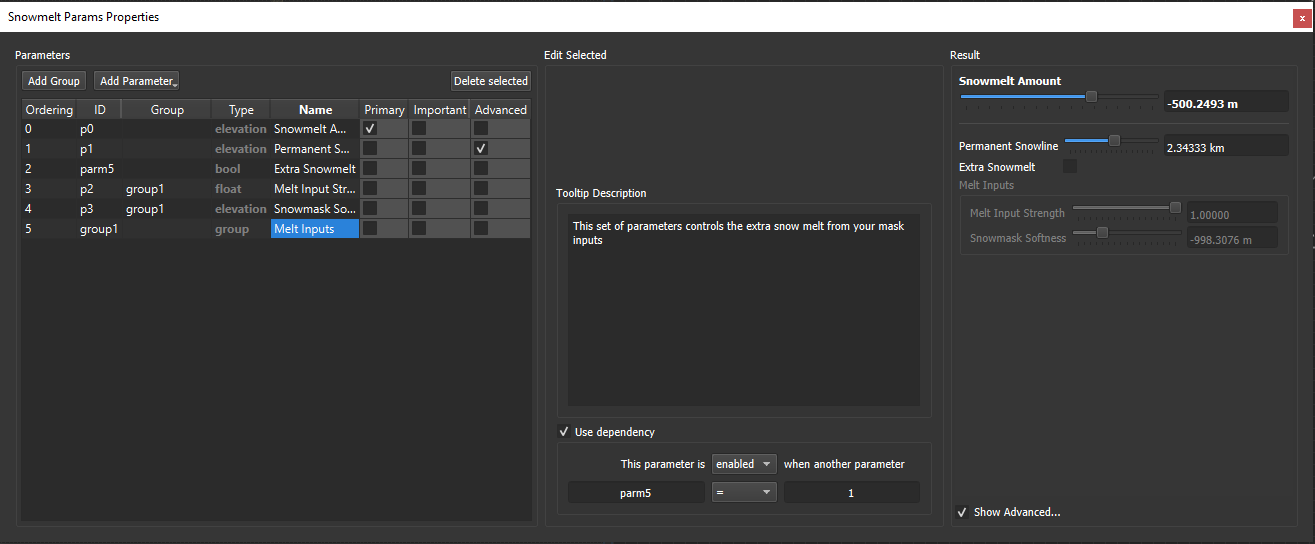
The new macro designer lets you tap into the power of the new parameter system. Dependencies let your macros have controls appear or disappear as needed.
Visual Editing
The Layout View from legacy World Machine is now the Visual Editor.
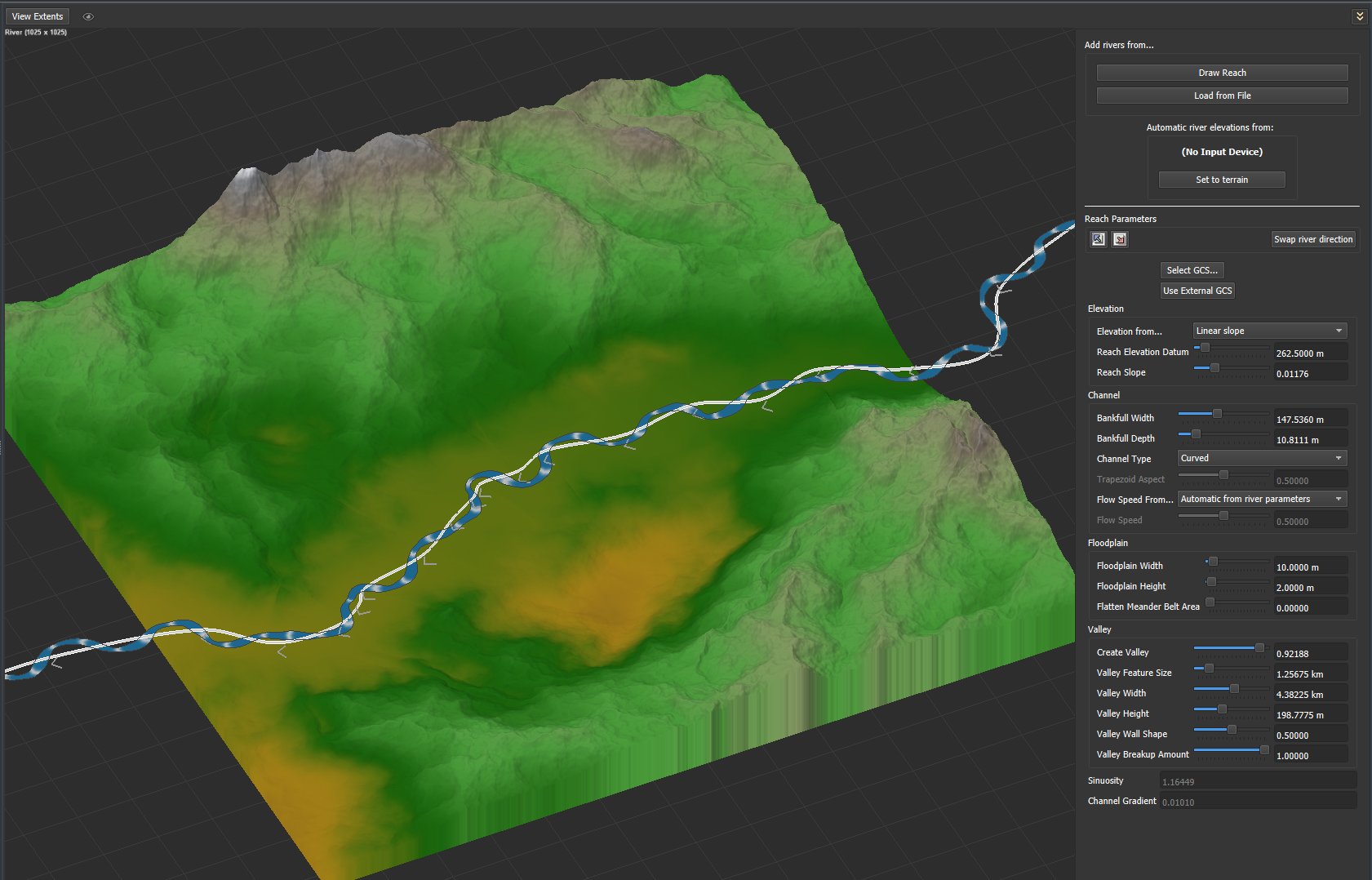
Much more intuitive to work within than in 3028, the Visual Editor is blossoming into a very important view, with an eye to many more future improvements here.
And yet still so much more…
New Devices
There are some all-new devices for you to enjoy, and many other devices received improvements that improve their power or understandability.
Ambient Occlusion
For the first time you can generate Ambient Occlusion maps from within World Machine for export… or just to get a better neutrally-lit perspective on your terrain.
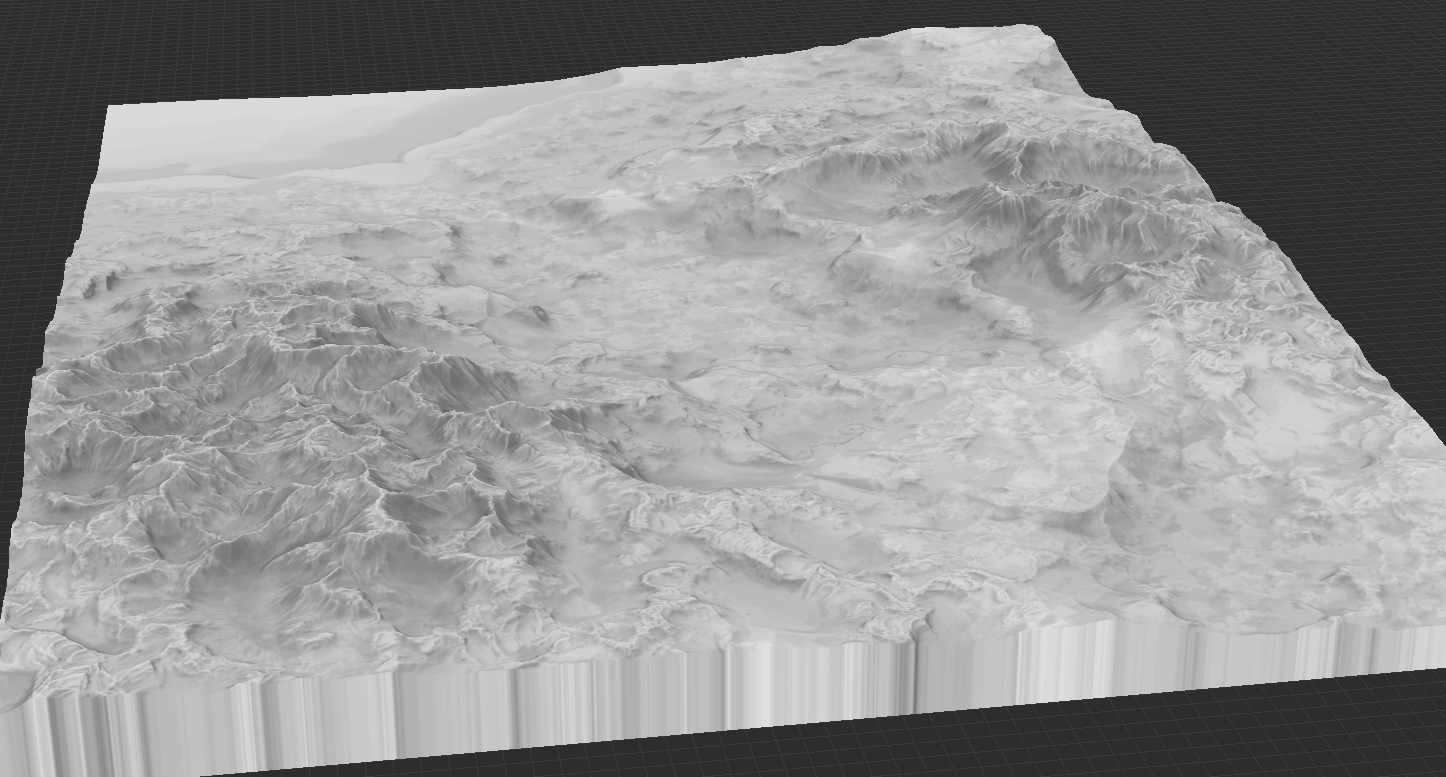
Improved RGB Devices
- Gamma device – add or remove sRGB gamma
- Clamp and Curves device now work on colormaps
Colorizer
The Colorizer device gains a variety of useful and requested features, such as the ability to randomize and sort entries, as well as export an optional Alpha channel:
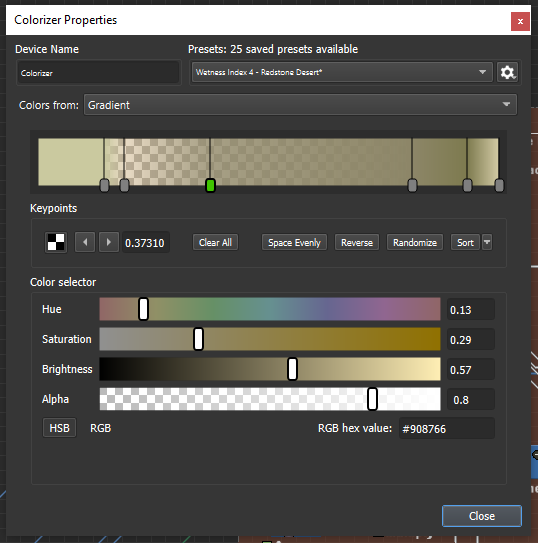
Revamped Render Extent Editing
The visual render extents setup view has been rewritten an improved to make it easier than ever to adjust all of your various render extents understandibly:
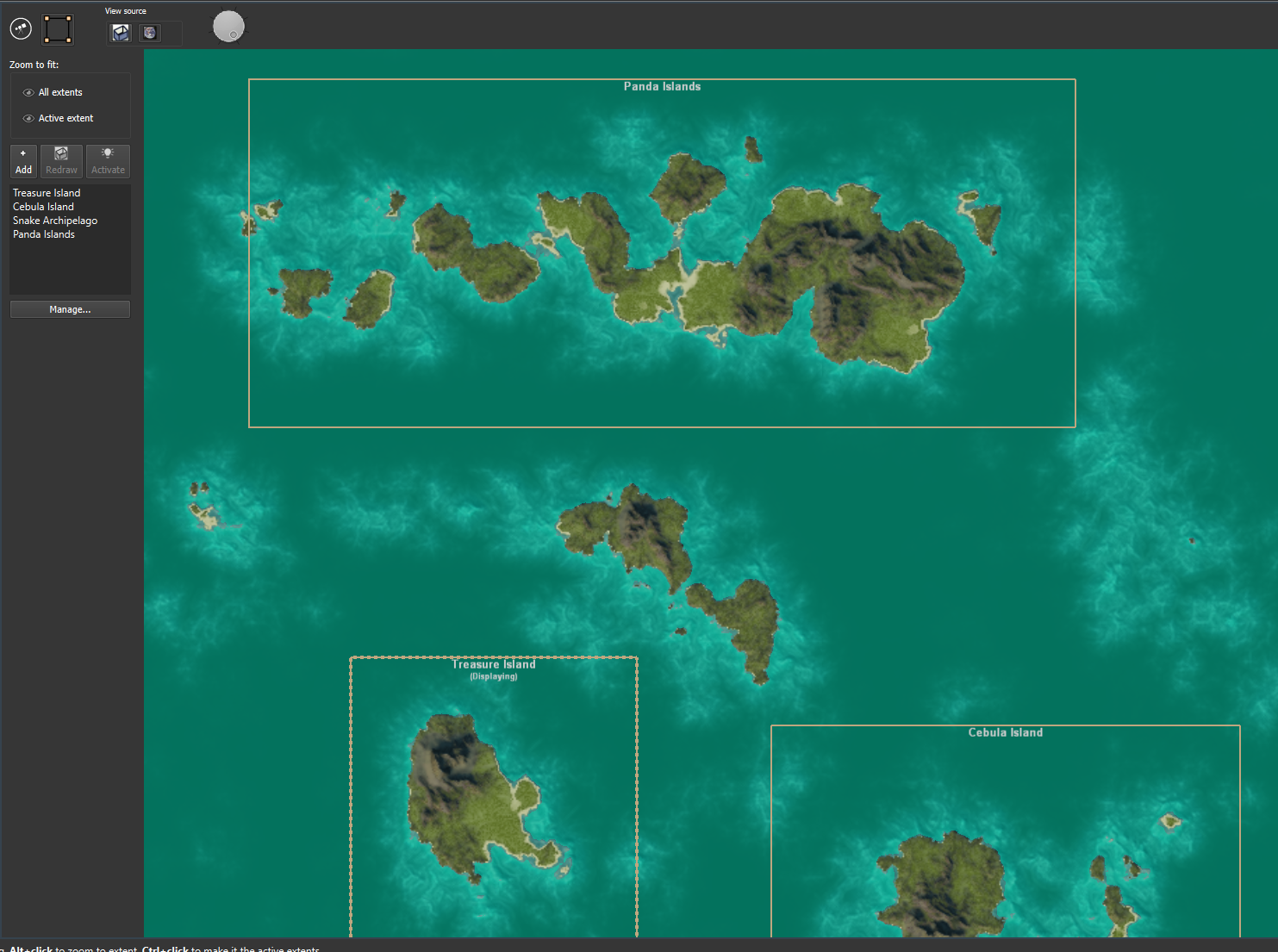
Example Browser
Now when browsing the example worlds included in World Machine, you can see a full 3D preview of the file before you open it. Go ahead and pan and zoom around.
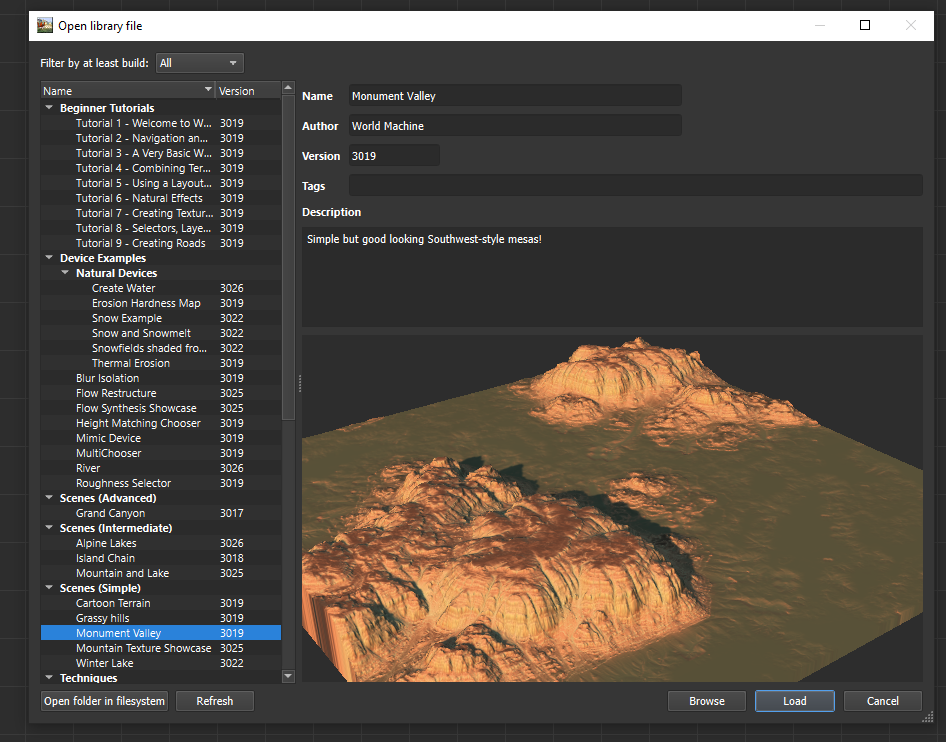
Device Version Manager
Devices improve and change functionality as World Machine evolves. The new Device Version Manager lets you see at a glance what devices can be automatically upgraded, and which may need your personal attention to update.
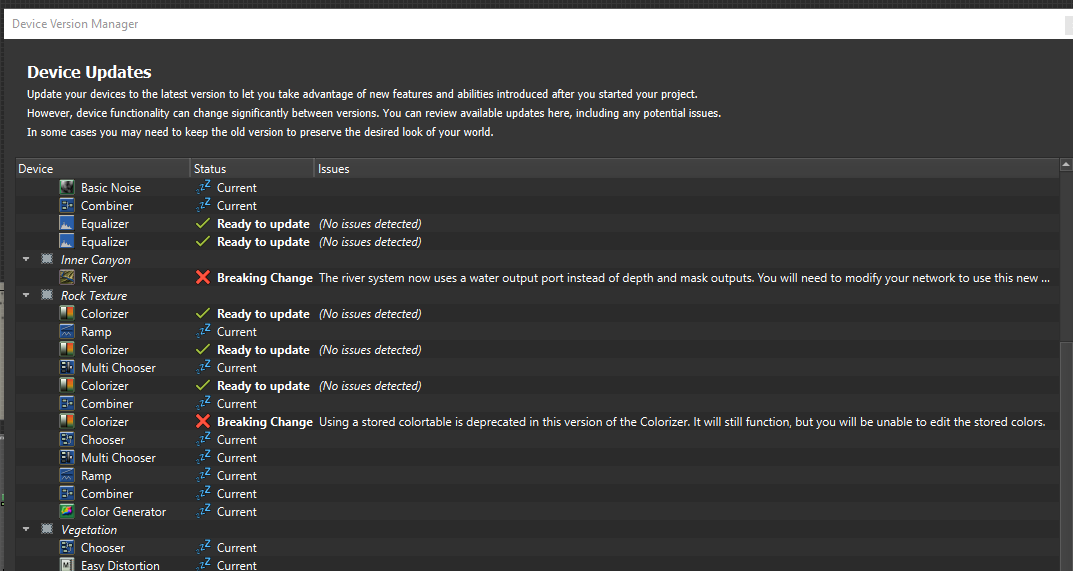
Resolution Strategies
A small but helpful change, the “+1” checkbox in prior versions has now turned into a selectable “Resolution Strategy” in your project settings. This specifies what resolutions are valid and how we should increase or decrease the resolution. Available strategies include Custom, Powers-of-Two, and UE4 Landscape. That last should be a helpful convenience for anyone who deals with the, ehm, interesting resolution requirements of Unreal Engine landscapes. You can now just use the slider to select a valid UE4 terrain size.
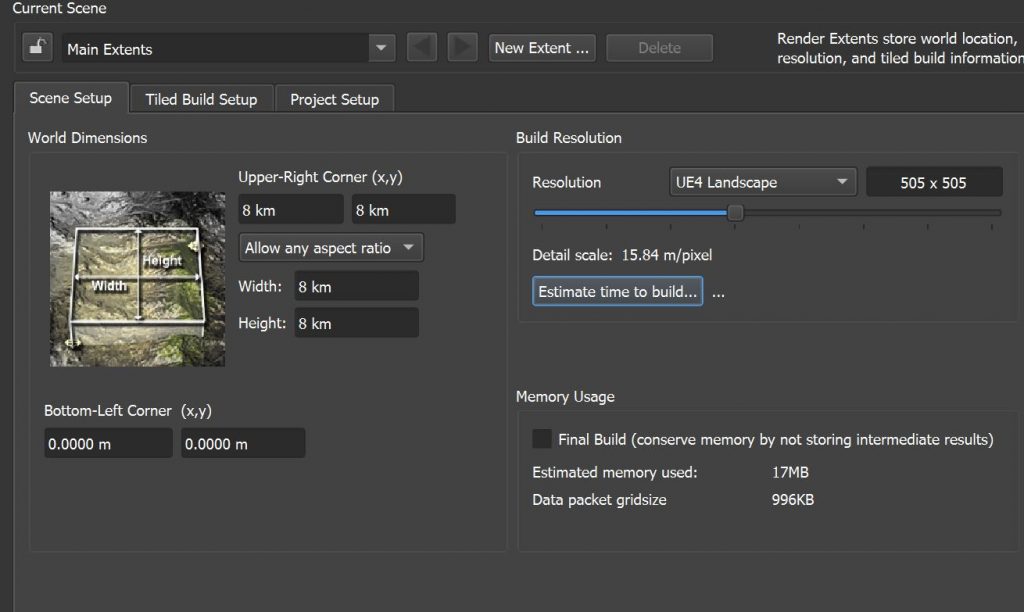
Automatic Device Names
This simple but very helpful tweak comes courtesy of a suggestion on our forums by Consue. Combiners, Clamps, and other devices that have very different functioning depending on their mode now automatically change their displayed name in the device network based on their action. Of course, if you provide a custom name, it overrides this behavior.
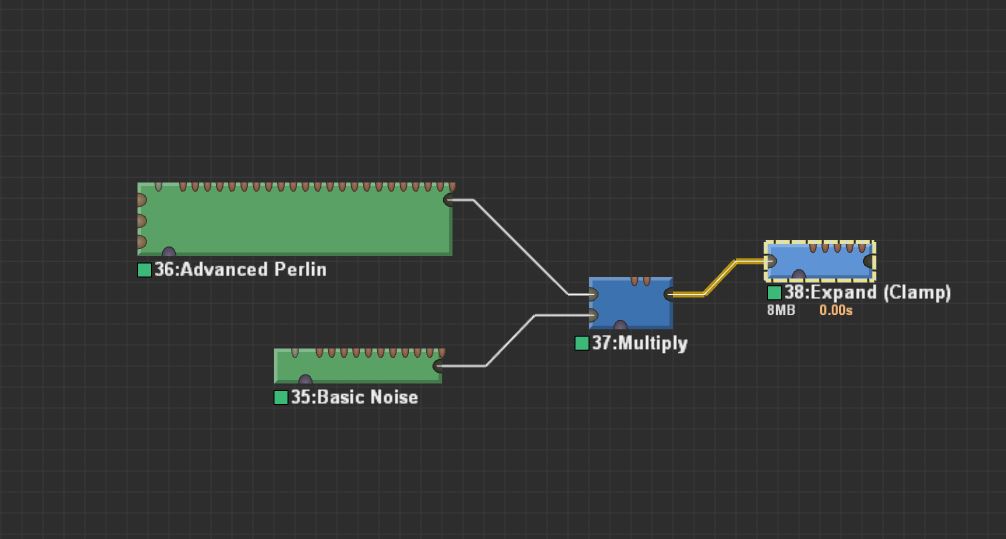
That’s just some of the highlighted changes. We think you’ll find this to be the best version of World Machine yet.
Release Notes
Here are the major changes collated from the release notes. Minor changes and bugfixes are not listed.
App Framework
- Migration to QT cross platform framework
- Progressive, high-resolution background builds
- Full undo/redo support with visual history
- Visual history and snapshots that save with file
- Built-in content is now kept seperately from your user-creation folder. This allows us to more easily add/remove files distributed with each version.
- Action Search widget
- License Manager added. Central place to activate/deactivate/trial/troubleshoot license problems.
- Added “Upgrade all devices” file menu command to update all devices to the latest versions available or view any issues with doing so.
- “Save compatible with 3028” option added. All old worlds should round-trip successfully; if you add devices or update versions, devices may make a best-effort attempt to preserve compatibility but it is not guaranteed. You will be warned of any issues.
- Refactored tile name / output handling. Tiled output numbering can now be placed in the middle of a filename, to support schemes like ‘asset_x0_y0_normals.png’
- When a crash occurs, you can automatically send the crash dump to us, no effort required.
- Improvements to Localspace packets; now support non-square aspect ratios
- Open from Example Library now shows a 3D preview for the world being opened
- Filter by version now works in library dialog
- Asyncronous automatic autosaves
- Consistent tooltips throughout app
- Tiled build blending multithreaded
Device Framework
- Device parameter dialogs are non-modal and you can edit multiple at once.
- Device parameter dialog is resizable and can be scrolled to view large numbers of parameters
- Parameters can be docked and stacked
- Strongly improved GUI parameter model allows for all kinds of improvements, including
- Grouping and hiding of parameters
- Built-in “advanced parameter” show/hide
- Unit suffixes, special value substitutions, and other niceties for devices
- New parameter types including “file”, “range”, “color with alpha”, etc (not all exposed well in devices yet)
- Range slider that defines a min and maximum
- Cleaner API for developers, including ability to define special widgets
- Parameter devices now accept distance and elevation parameters. This is very useful for macro creation
- Presets now provide a preview when mousing-over the entry
- Added tag support for devices, macros, blueprints. You can add tags to your macros and blueprints that they will match when searched.
- Macro improvements:
- Macros can be colored by device type
- Macros now support Dependencies. This allows you to enable or show groups or parameters based on the value of other parameters, just like WM devices are able to do.
- Macros now save their presets to the Presets folder, allowing for users to create presets, not just creators.
- You can now set a default output for a world or macro. This lets you do things like, for example, have a Scene View inside a macro that will show the result of a terrain+texture combo, even if the macro just exports a texture.
Specific Devices
- Added ‘smoothstep’ falloff type to Height and Slope selector
- Ambient Occlusion and Gamma devices added
- Clamp, Curves device now support RGB operation
- Colorizer now has alpha output and supports alpha in gradients
- Colorizer UI implemented and has new options to randomize, sort keys, and hexcolor display
- All generators now default to being centered in the current render extent when added
- Curves device now lets you modify the endpoints of the curve, IE you can invert the input
- Layout path shape now has stroke width param
- Layout generator now has a (max) breakup octaves option
- Instance Scatter, Select Wetness, Flow Restructure, and Create Water all now report progress and are cancellable. This is particularly important in LTE as a non-cancellable device causes the background preview engine to be far less responsive when the world contains one of those devices.
- Device tags added for finding “Splatmap” and “Layout Generator”
- Texture Weightmap device: Added “Material ID” mode. This assigns each point in the world a single material instead of producing weightmaps.
- Expander – Major performance enhancement – up to 50x faster(!)
- Erosion and Thermal – Significant performance enhancement, from 20-60% faster!
- Checkpoint device now shows placeholder names for ports that have not been specifically named
Views
- You can split the main viewport into multiple viewpanes
- Multiple viewpanes of the same type are intelligently synchronized
- View-panes can be toggled to fullscreen with ctrl-space
- Space zooms-to-fit in almost every view
- Simplified the Render Extent presentation in the project settings dialog
- Leftside-toolbar is now a dockwidget, and can be floated out of the main viewport
- All dialogs and panels are resizable
Workview
- TAB-based quick add / favorites based on usage. Sort order is automatically informed by your own personal usage data.
- Improvements to graph workflow
- Hideable parts toolbar
- ALT-click to lock preview on device. CTRL-click to popup device parameters without changing focus
- Alt-click on empty space to pan view, alt-drag to zoom to an area
- Workview wheelzoom now zooms towards/away from the mouse cursor
- If devices can’t build, they now explain why (“a port is not connected”, “no data from source”, etc)
- Can cut/copy multiple groups as well as devices
- Device size and port placement has been tweaked so that all ports all line up on gridlines for all devices
- Clicking on a port or wire now selects that port for viewing. You can alt-click to freeze the view on it just like devices
Layout View (Visual Editor)
The layout view has undergone the most dramatic change for the LTE branch. This view will eventually become the primary visual editing viewport for all devices.
- Layout View no longer shows the infinite “explorer” preview build; instead you can see your final build results under the UI elements.
- No more complicated layout-tab selection. You now edit only the selected device.
- Previous “overview” tab behavior refactored into device editing (this view) and render extent management (Explorer view)
- Device parameters are automatically shown on right-side panel (hideable)
- Graphically manipulate any exposed visual parameters (noise origin, rivers, file input rectangle, shapes…)
- Viewport can now pick correctly; this allows you to edit in layout view with the view alt-rotated to an oblique angle.
3D View
- Quick-set commands for overhead and perspective cameras
- Local view locking; you can freeze the view on any device and it will ignore global device AND global view lock
- Animated camera
- Smoother/more precise controls
- The OpenGL terrain display code has been modernized, and should be faster, higher quality, and require less GPU memory.
- Terrain size limiter now works in two parts – it is possible to view 16k terrains fluidly. Configure in Settings->Graphics
- Added tracing aid guide. You can project an arbitrary image onto the terrain for following an existing sketch. This is a quick rough draft…
- A|B comparison tool improved to allow comparing any two arbitrary devices, not just the input and output of the selected one.
2D View
Provides a 1:1 view of the build results.
- Renders are performed off the UI thread for responsiveness
Explorer View
Explorer is now the sole view that creates “infinite” view approximations, which is less confusing than trying to make precise edits while viewing an approximation.
- New Render Extent mangement is streamlined and more intuitive to change
- Reworked explorer engine provides performant base for future modes
Project Sidebar
- Collapsible sections
- Streamlined and removed unneeded items
- Alt & Ctrl click on devices like in the workview
Content
- 7 New example worlds
- New “Distortion” and “Ambient Overlay” macros
- Many new device presets
