The Chooser blends together two inputs, choosing which one to use at a given location based upon a blending map.
The Chooser is the recommended way to perform an “alpha blend”, “layer”, or “over” operation in World Machine.
Uses
Layering colors or terrain elements
You can cascade multiple choosers together to combine many layers together, much like Layers in Photoshop. The first two layers use one chooser; the output of that chooser is then the first input into the next layer.
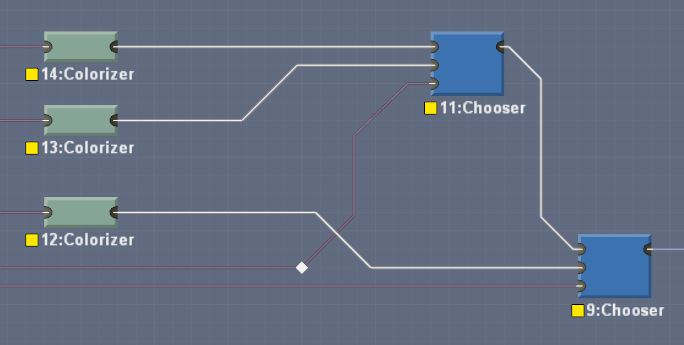
Device Parameters
- Method
How to blend between inputs A and B- Alpha blend – Layer one input over the other according to the control mask as alpha. This is almost always what you want!
- Pre-multiplied alpha – Layer one input over the other by masking out the background according to the control, and then adding the other layer. You’ll generally know when you need to do this!
- Height-matching – This special operations mode performs magic in order to smoothly blend together two inputs. See the Height Matching section for details!
- Mix order
Which input to consider the “high” versus “low” input.- High values choose input B
- High values choose input A
- Favor Elevations From
When “Height Matching” is selected, control which input’s height range the output should resemble.
