The Instance Tiler places repeating instances of a localspace object into your world. The localspace object can be a heightfield, bitmap, or material. The output of the device completely covers the world. This is one of two fundamental operations that allows you to place existing textures and materials into your world.
Any references to ‘object’ here are referring to the localspace heightfield/bitmap/material you supply. The operation of the device is the same regardless of the type.
How to Use
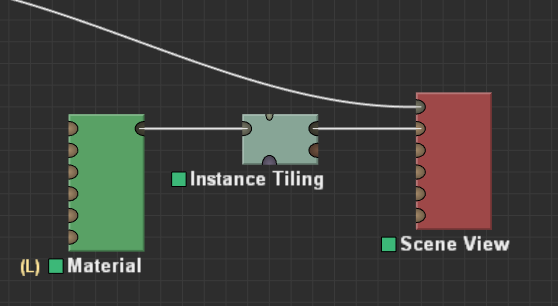
- Create a localspace object to tile. This could be a heightfield loaded from disk using a File Input device; a full PBR material loaded with the Material device, or a custom element created within WM.
- Connect the localspace object to the object input port on the Instance Tiler.
- Adjust the tiling settings for scale. Optionally, use the Randomized tiling mode to break up repeating patterns.
Inputs
Object Input: The object to tile across the world. This input must be in localspace. Generally speaking, the texture or map should already have been processed to seamlessly tile.
Parameters
This device provides Placement and Transform controls.
- Tiling Type: Choose between regular and randomized tiling. Regular tiling repeats the input over and over again, while randomized creates patterns using pieces of the input. See the Randomization parameters below
- Mirror Tiling: Automatically mirror the object across its borders. This can be very helpful when tiling objects that do not seamlessly repeat naturally.
- Plan scale: The size of a single instance of the object in the world.
- Elevation scale: For heightfields and materials, this controls whether the height of the object is reduced proportionally to its plan scale, or if it is unchanged by the specified scale.
Randomization Parameters
If “Random Tile” mode is chosen, additional controls for the randomization appear.
Random Tile synthesizes a unique texture by combining chunks of the source input, with varied placement, rotation, and scale. At least one of the “Vary…” parameters must be created than 0 for randomization to occur
- Chunk size: Control how large each fragment of the object should be, in percentage of the whole.
- Vary placement: Move each chunk to a new location
- Vary rotation: Rotate each chunk to a random orientation
- Vary Scale: Scale each chunk by a random amount
Depending on the intended effect, randomization can work well both as subtle effect or to dramatically modify the texture.
Tips and Tricks
- If you have an input texture that is not seamless, you can use the Mirror Tiling and Randomized Tiling features together to effectively tile that object across the world.
- The Instance Tiler can creating output in Localspace instead if you like; this could be used to create more complicated localspace objects that themselves have repeating or tiled elements.
Limitations
The Instance Tiler places the result into the world according to a plan (XY) projection. This will result in texture distortion in steep areas if it is then applied to a terrain with significant relief.

Start the discussion at forum.world-machine.com