The Probability filter treats the input map as a probability density function, and creates an output mask that randomly scatters single pixel dots according to that density function.
This can be useful for object placement maps as well as texturing purposes.
Device Parameters
- Probability Type
What kind of distribution model to use. There is currently only one option.- Uniform – Use a uniform distribution to scatter the points across the map.
- Bias
Bias adjusts what value in the input map has a 50% chance to create a pixel instance. Adjusting this will cause greater or fewer numbers of dots to be created. A bias of 0 will produce no output, and a bias of 1 will produce an all-white mask. The default is 0.5. - Strength
After the bias is applied, further reduce the probability that a dot is created. A value of 1.0 has no effect, while a value of 0 will ensure that no dot is created.
Understanding Bias and Strength
The most important parameter to set is Bias. In the animation below, a linear ramp from 0..1 is supplied as an input. You can see how increasing the bias controls how likely a dot is to be produced.
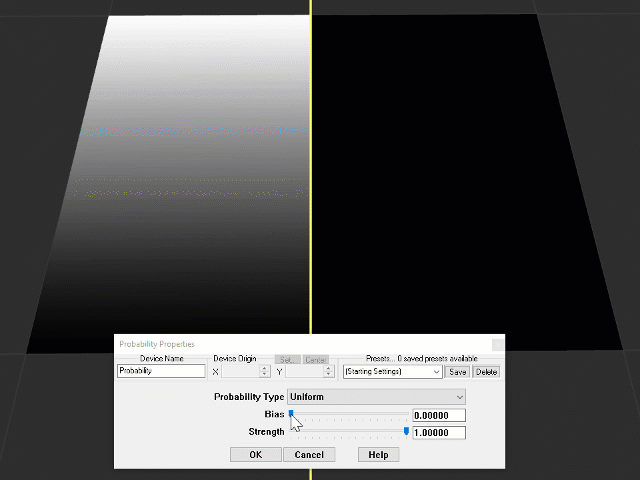
The strength parameter is used to modulate up or down the overall likelihood to produce a dot.
Using these in concert, a few examples:
- A bias of 1 and strength of 0.5 will have an equal chance to create a dot at all locations (bias 1.0), but the strength of 0.5 means that the output will be a random white noise instead of pure white.
- A bias of 0.5 and strength of 1.0 will create a map that most resembles the input values, simply stippled instead of continuous.
