Overview
We’re thrilled to introduce World Machine 4041, codenamed ‘Hurricane Ridge’! This update brings game-changing performance improvements, streamlined workflow, and powerful new tools for your terrain creation.
This development channel release is generally ready for widespread use. A few planned features and new examples are still in the works (see “Remaining Issues” at the bottom).
This version is also being made available to all users with maintenance valid through at least Jan 1, 2023, since there was no major release available that year.
Performance Enhancements
‘Hurricane Ridge’ offers significant boosts to both build and display performance, especially when working with terrains at 8k resolution and above.
- Blazing Fast Devices: Key devices like Erosion are now up to 100 times faster at high resolutions. Others like Perlin Noise, Create Water, etc can see order-of-magnitude improvements.
- Optimized Memory Usage: A new memory system contributes to performance and ensures your machine runs smoothly while handling gigabytes of data for high-res builds.
- Improved Viewport Responsiveness: The display code has been optimized for a snappier, more responsive experience.
Workflow Efficiency
We’ve overhauled the user interface to make your workflow more efficient.
- Right-Side Editing Pane: Easily modify device parameters without cluttering your workspace.
- Pinnable Dialogs: Floating parameter dialogs can be pinned or dismissed with a click outside them.
- Organized Panels: Scrollable, collapsible panels are used throughout for a cleaner workspace.
- New Display Guides: Utilize Slope Overlays and Terrain Grids for better visual aids during terrain design.
- Versioned Projects: Seamlessly round-trip prior edition files without compatibility issues.
- Quality-of-Life Improvements: Numerous small enhancements make your workflow smoother.
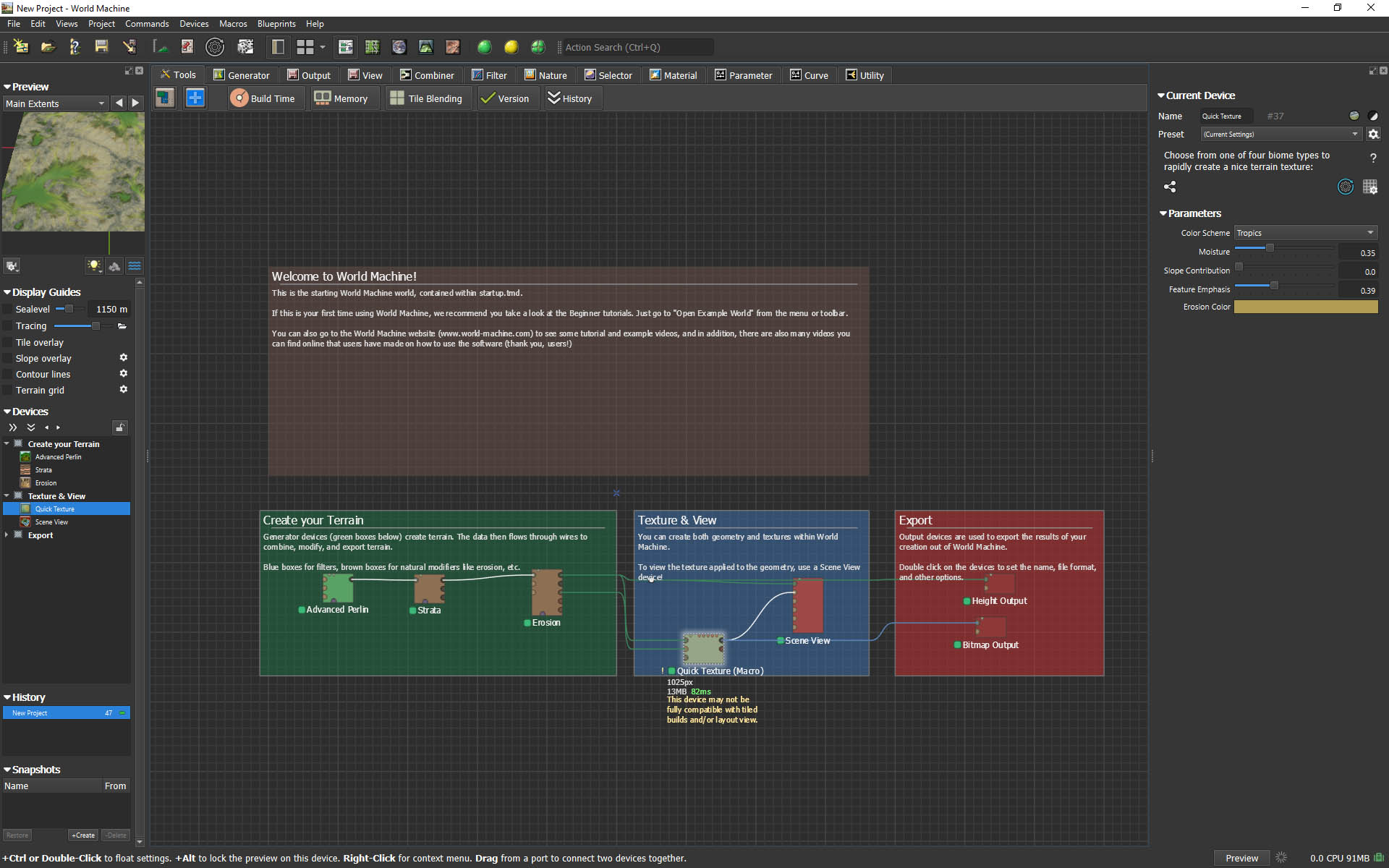
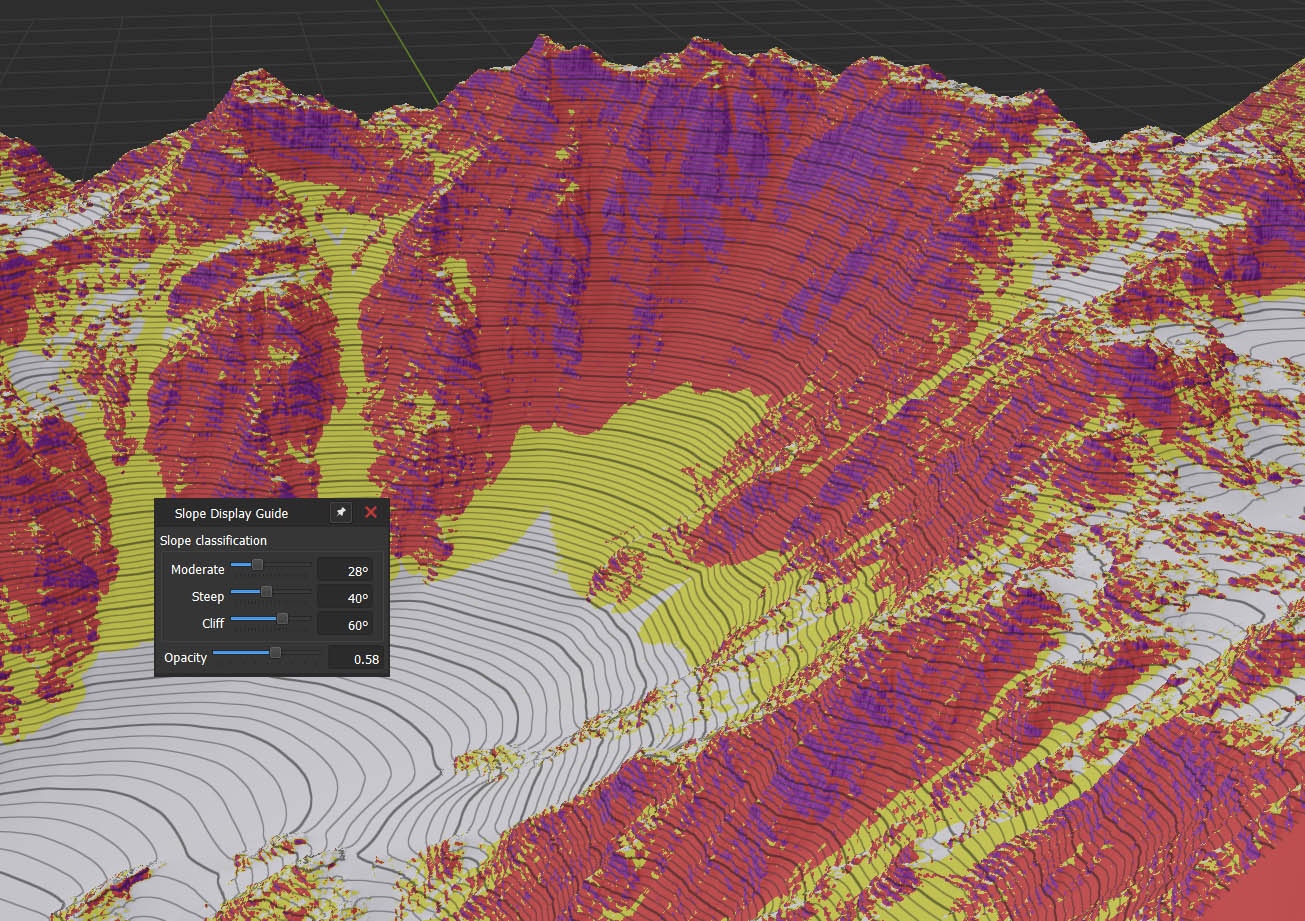
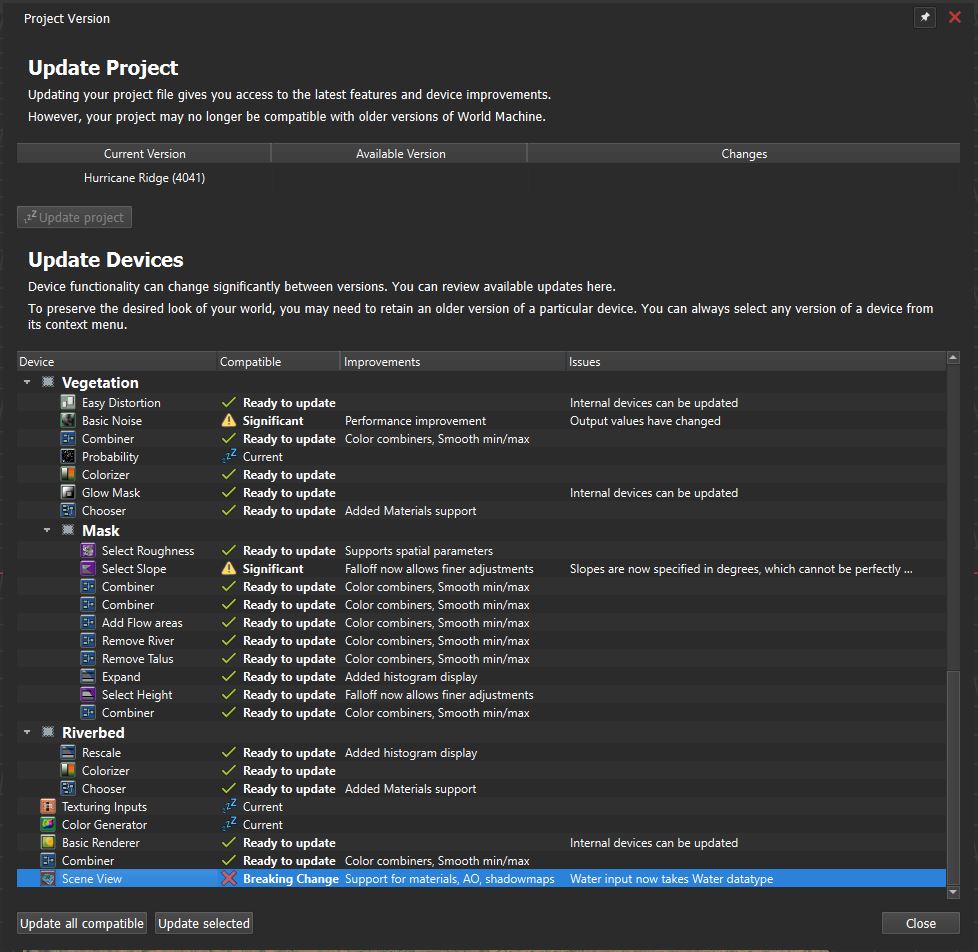
New Creative Tools
Unlock new creative possibilities with more than a dozen revised or added devices. Here are a few highlights:
New Erosion Model
While performance is the biggest star, the new Erosion model also tackles terrain forms previously out of reach, such as soil-mantled hills.
- Feature Size Control: Directly control the maximum affected feature size for precise results.
- Soil Control: Model the landform evolution of soil from an initial distribution.
- Spatial Parameters: Every parameter can now be controlled by a map, giving you unparalleled tuning power.
- Repeatable output: Erosion output now matches between builds, eliminating a common frustration.
- And many additional enhancements…
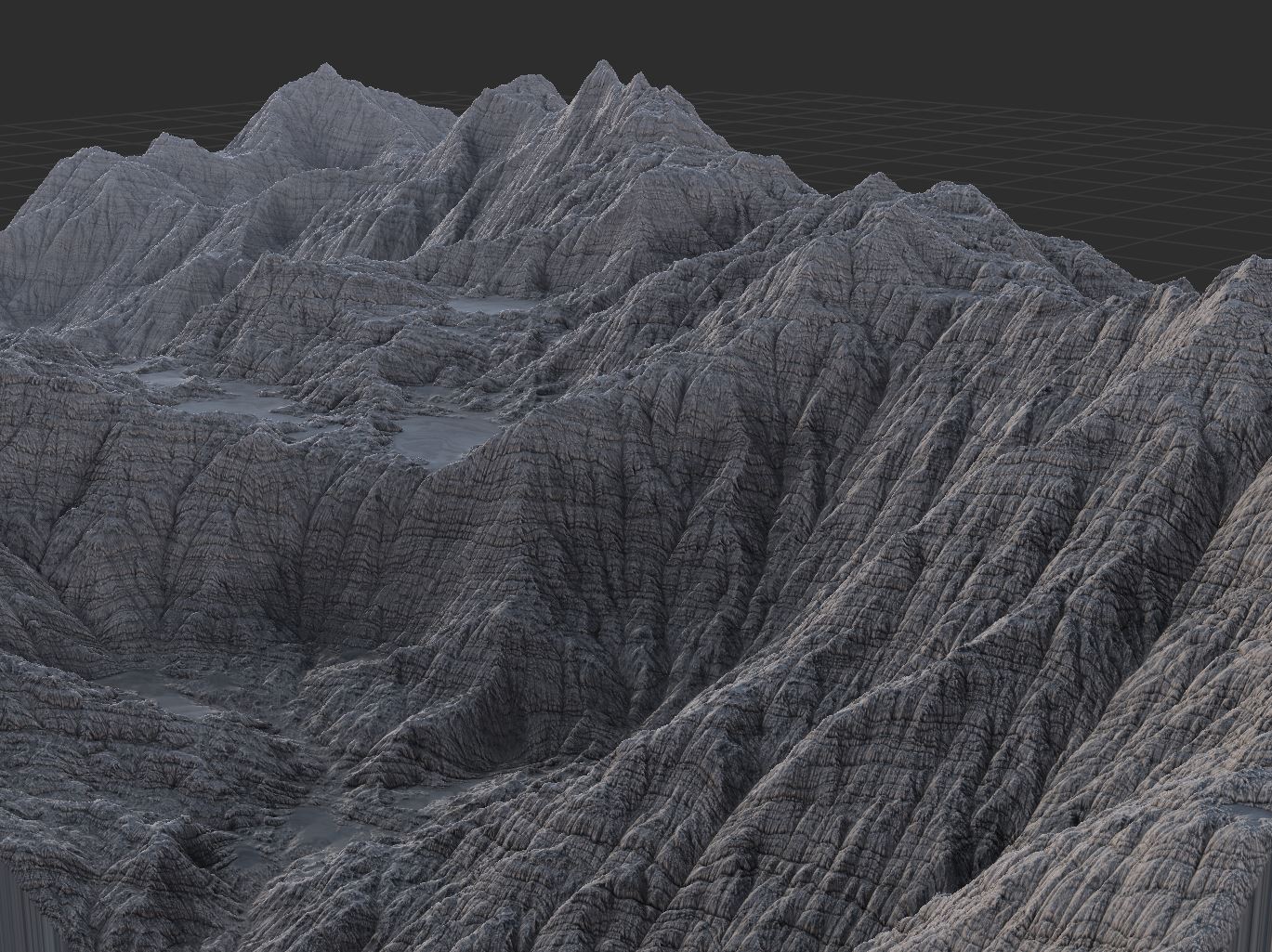
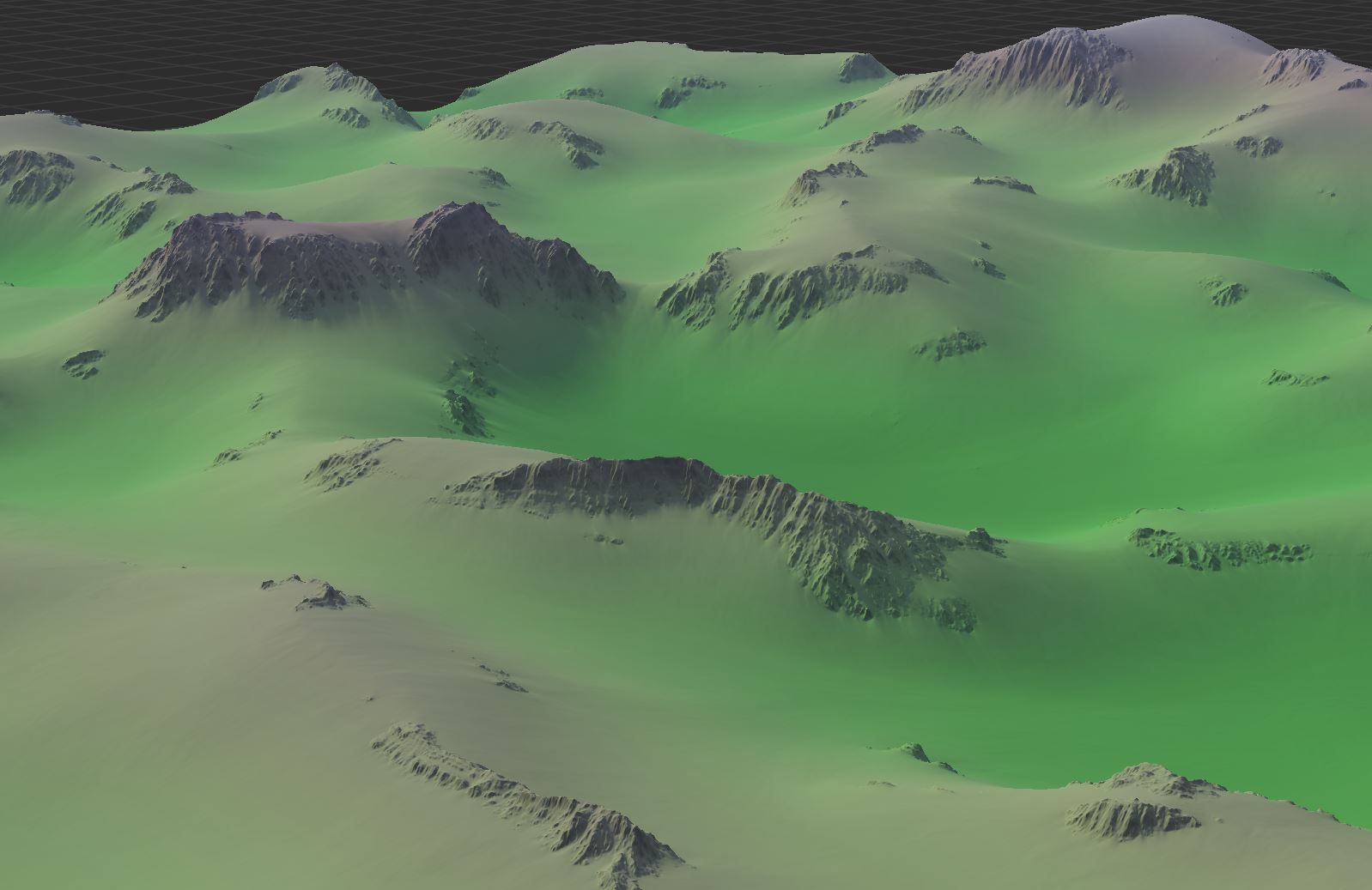
Thermal Weathering
Add greater authenticity to your terrain with a more powerful and realistic Thermal Weathering model that simulates the fracturing of exposed rock into talus.
- Stronger Influence: Talus deposition can now completely bury vulnerable ridgelines, enhancing the realism of weathered landscapes.
- Mass Balance Option: The return of this popular feature lets you control the relative balance of bedrock wear and talus deposition, giving you more control over terrain evolution.
- Spatial Parameters: Every parameter can now be controlled by a map, giving you unparalleled tuning power.
- Simulate Talus Movement: Switch to mass-movement-only mode to treat the entire input as granular material, simulating natural talus flow.
- Performance Boost: Enjoy faster build times.
Layout Shape Tool
The Shapes Editor has received a massive upgrade:
- Shape Grouping: Organize your shapes for easier management.
- Adjustable Falloff: Customize falloff to be any percentage between fully internal and fully external.
- Per-Vertex Height Controls: Set individual heights on polygon or rectangle vertices for complex shapes.
- Advanced Compositing Modes: New modes like Behind, Within Existing, and Intersect expand your creative options.
- Interpolating Surface Shape: A new shape type for sculpting smooth surfaces.
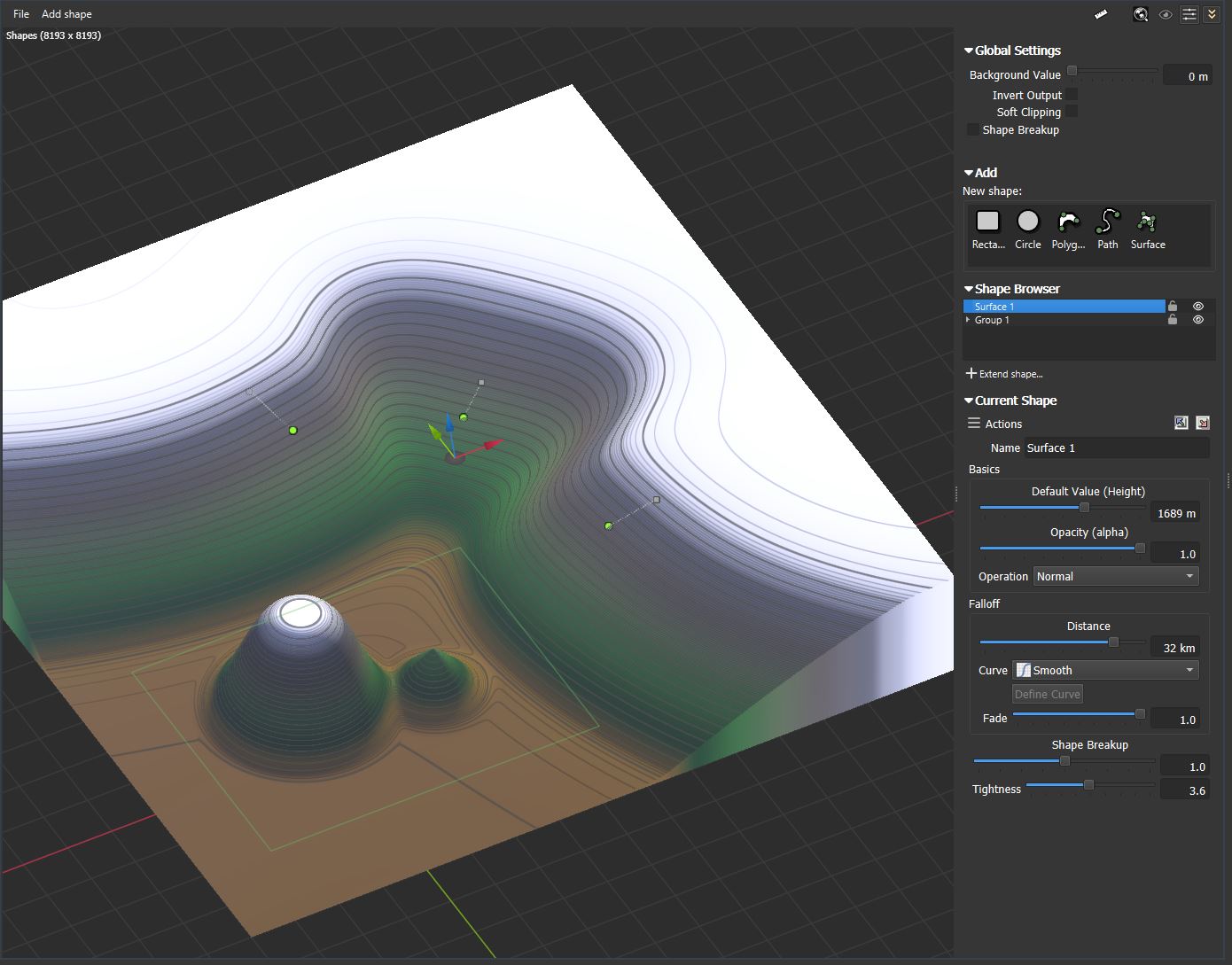
Create Water
Beyond performance boosts, the Create Water device now offers:
- Improved Water-Terrain Boundaries: More natural integration of water and land.
- Selective Water Generation: Ignore small or isolated bodies of water as needed.
GPU Compute Plugins
Introducing the Code device, making it easier than ever to create custom plugins:
- In-App Device Creation: Craft new devices directly within World Machine.
- High Performance: Leverage GPU compute for speed, using Lua as the host language.
- Safe Sharing: Sandboxed execution ensures you can safely use and share plugins.
Note: The Code device is currently in development preview and may undergo significant changes.
And More…
This was just the highlight reel. For more details, check the full changelog below.
Full Changelog
User Experience Changes
General Enhancements
- Unicode Support: Use any language—or even emojis 😎—throughout your project.
- Project Versioning: Easy management of project and device versions. Edit projects from prior editions without compatibility issues.
- Starred Changesets: Preserve specific project changesets in history, even across saves and loads.
- History Navigation: Use mouse buttons or
Alt + Left/Rightto navigate through your project history. - Stop/Preview Button: Quickly halt builds or enter preview mode from the status bar.
- Memory Usage Options: Access additional memory settings by clicking the status spinner.
Dialog Improvements
- Modernized Dialogs: Updated Project Settings, Macro, and Device settings dialogs for a cleaner look.
- Right-Side Parameter Pane: Edit device parameters conveniently on the side.
- New Color Picker: Enjoy a sleeker color selection tool.
- Easy Access Features: Quickly toggle features such as display masks or spatial types directly from the parameter pane.
- Dismissable or Pinned Dialogs: Click outside to dismiss dialogs or pin them to keep them open.
- Scrollable, Collapsible Panels: Keep your workspace organized with adjustable panels.
- Spatial Parameter Controls: Use “Control with…” menus to quickly add and link devices.
Viewport Enhancements
- New Display Guides:
- Slope Overlay
- Terrain Grid Overlay
- Enhanced Topographic Lines
- Customizable Visuals: Adjust water colors, topographic line features.
- Improved Navigation: Use left and right mouse buttons together to emulate middle-button panning.
- Camera Slots: Save and recall up to eight camera positions using keys 1–8.
- Adjustable Field of View: Fine-tune the camera’s perspective.
- Distortion Visualizer: Visually interpret distortion data types.
- Performance Boosts: Faster device switching in viewports.
Workview Updates
- Grid Display Improvements: Adaptive grids that fade smoothly.
- Enhanced Device Groups: Auto-expand when repositioning internal devices, and configurable spacing.
- Wire Options: Right-click wires to zoom to connected devices.
- Version and History Overlays: Visual cues show device versions and modifications in the current changeset.
Project Browser
- Macro Internals Displayed: See the inner workings of macros directly in the device browser.
- Expand/Collapse Controls: Navigate deep device heirarchies more easily.
Build and Framework
Build Engine
- Per-Device Previews: Get faster results as devices preview individually.
- Async Memory Paging: Preserve memory with ahead-of-time result archiving.
- Optimized Packet Memory: High-res performance gains through pre-allocation and caching.
- Build Throttling: Increased stability in low-memory situations.
Tiled Builds
- Recovery and Real-Time Merging: Resume unfinished builds after failures and enjoy incremental tile merging to save time and storage space.
- Now supports upper or lower-left tileset origin
Internal Changes
- Vector Execution Support: CPU compute now uses AVX2/SSE for better performance.
- Reduced Memory Usage: RGB packets now use float16, cutting memory use by 50%.
- Crash Recovery Improvements: World previewing is disabled until explicitly re-enabled after a crash.
- Platform Independence: Continued work towards Mac and Linux support (We’re almost there!)
New Devices
Code Device
Introducing the Code device, making it easier than ever to create custom plugins:
- In-App Device Creation: Craft new devices directly within World Machine.
- High Performance: Leverage GPU compute for speed, using Lua as the host language.
- Safe Sharing: Sandboxed execution ensures you can safely use and share plugins.
Note: The Code device is currently in development preview and may undergo significant changes.
Compare Maps
A handy tool that compares two heightfields and outputs a fuzzy result. A few interesting example uses:
- Select areas where sediment deposition exceeds removal.
- Identify regions where one terrain is lower than another.
- Experiment with combining selector maps.
Control Device
A “remote control” for other devices, letting you set properties typically only adjustable in the UI, like enabling/disabling devices or setting build resolutions. Great for macros!
Report Presence & Report Spatial
Tools for macro creators to manage internal devices based on external inputs.
Devices with Additional Functionality
Shapes (Generator)
UI Enhancements
- Transform Widgets: Easier positioning of shapes.
- Shape Browser: Support for hierarchical grouping.
- Lock/Hide Shapes: Manage complexity by hiding or locking shapes.
- Reworked Panel: Cleaner interface for shape controls.
- Extend Shapes: Add new vertices to existing paths and polygons.
- Even more Undo/Redo: Robust support even while editing vertices.
New Features
- Group Shapes: Combine many shapes into a single composite. Organize shapes.
- Adjustable Falloff: Customize falloff to be any percentage between fully internal and fully external.
- Independent Vertex Heights: Interpolating surfaces for box and polygon shapes.
- Enhanced Paths: Bezier and auto-smooth modes with adjustable quality.
- Advanced Compositing: Selectible modes like Behind, Within Existing, Intersect, Add, Subtract, and more.
- Interpolating Surface Shape: A new shape type for sculpting smooth surfaces.
- Shape Conversion: Switch between path and polygon shapes.
- Split Paths: Divide paths at a specific vertex.
Tiled File Input (Generator)
- New Dialog UI
- One-Click Import: Automatically detect and import tileset from a single example file.
- Now supports upper left/bottom left tileset origin
Blur (Filter)
- Spatially-Varying Radius: Allow for spatially varying blur amount in addition to masking.
Create Water (Nature)
- Selective Water Inclusion: Option to ignore small or isolated lakes.
- Water channel Improvements: Better geometry between water and terrain.
- Better geometry: Adjust water depth and entrenchment in steep areas for more realistic water paths
- Toggle lake and river generation.
- Ability to do basic flow restructure when ignoring lake areas
Erosion (Nature)
- Feature Size Control: Directly control the maximum affected feature size for precise results.
- Soil Control: Model the landform evolution of soil from an initial distribution.
- Spatial Parameters: Every parameter can now be controlled by a map, giving you unparalleled tuning power.
- Repeatable output: Erosion output now matches between builds, eliminating a common frustration.
- And many additional enhancements…
Thermal Weathering (Nature)
- Stronger Influence: Talus deposition can now completely bury vulnerable ridgelines, enhancing the realism of weathered landscapes.
- Mass Balance Option: The return of this popular feature lets you choose to either break down bedrock or add talus material, giving you more control over terrain evolution.
- Enhanced Structure: Introduce crack-like rock textures to weathered areas for added detail and visual interest.
- Simulate Talus Movement: Switch to mass-movement-only mode to treat the entire input as granular material.
- Performance Boost: Enjoy faster build times.
Compare Maps (Selector)
(New!) Compares two input maps, and returns the fuzzy result of that comparison. Surprisingly useful for creating novel and interesting patterns
Colorizer (Material)
- Duplicate Gradient Keys: Hold any modifier key while dragging to duplicate.
- Contrast Adjustment: Tighten transitions between colors.
Instance Scattering (Material)
- Aspect Ratio: Maintains the input’s aspect ratio.
- Additional Compositing Operators: More ways to blend instances.
- Mirroring Variations: Mirror instances for more variation.
- Center-Z Adjustment: Fine-tune positioning.
- Performance Improvements
Instance Tiling (Material)
- Aspect Ratio: Maintains the input’s aspect ratio.
- Mirroring Variations: Mirror instances for more variation.
- Performance Improvements
Compare Numbers (Parameter)
- Expanded Comparisons: Perform a variety of comparisons beyond equality.
Scalar Generator (Parameter)
- Enhanced Functionality: Create scalar or distance parameters.
- Range Control: Define the range of the output number.
- Randomize: Generate random values with a click.
Report Presence (Parameter)
Output a boolean value depending on if an input packet is present or not.
Report Spatial (Parameter)
Control the resolution and coordinate space of any generator to match an input packet
Macro Enhancements (Utility)
- Mask and Placement Inputs: Macros support the general mask/placement input to match regular devices.
Remote Control Device (Utility)
- Device Management: Control properties of other devices remotely.
Devices with improved performance
Significant specific optimizations have been made to these devices:
- Generators: Advanced Perlin, Basic Perlin, Radial Gradient, Color, Constant, Shapes.
- Combiners: Combiner, Chooser, Layers.
- Filters: Bias/Gain, Blur, Clamp, Equalizer, Ramp, Terrace.
- Nature: Create Water, Erosion, Thermal Weathering.
- Selectors: Select Height, Select Slope, Select Wetness.
- Material: Ambient Occlusion, Bake Lighting, Instance Scattering, Instance Tiling, Meshify.
- Miscellaneous: Report Height, Report Color.
Bugfixes
We’ve squashed many bugs across various systems to enhance stability and fix issues from previous builds.
Remaining Issues
Build 4041 is generally stable and production-ready. Doubtless there are still some bugs to be discovered and fixed before final release.
Some features are still being finalized:
UI
- Interpolating Surface Shape UI: Final features pending.
- Layout viewport Toolbar and Menu UI: Still being polished.
Function
- Code Device: Experimental, may change significantly.
- Macro and Plugin Versioning: Support is on the way.
- Flow Restructure Update: New version not yet published.
- Create Water Adjustments: Further refinements to water geometry.
Help & Examples
- New Example Files: Coming soon.
- Additional Macros: In development.
We hope you enjoy exploring all the new features and enhancements in ‘Hurricane Ridge’. Happy terrain building!
