
The ‘Alpine Lakes’ build of World Machine is all about water and the effect it has on your terrain. Alpine Lakes fundamentally changes how World Machine treats water, and provides powerful tools to help shape your terrain so that water can flow as you intend.
You can now add lakes and rivers, drive new beautiful texturing based on soil wetness, and even have World Machine recraft your terrain by breaking through ridges and creating new drainage basins according to hydrodynamic principles.
Even if you have no desire to export water geometry, capturing more of the effects of water on the terrain will have a profound effect on your world.
Release Build 3028 contains the contents of Dev Builds 3025-3028 and is the first Alpine Lakes build available on the Release Channel.
Water is First Class
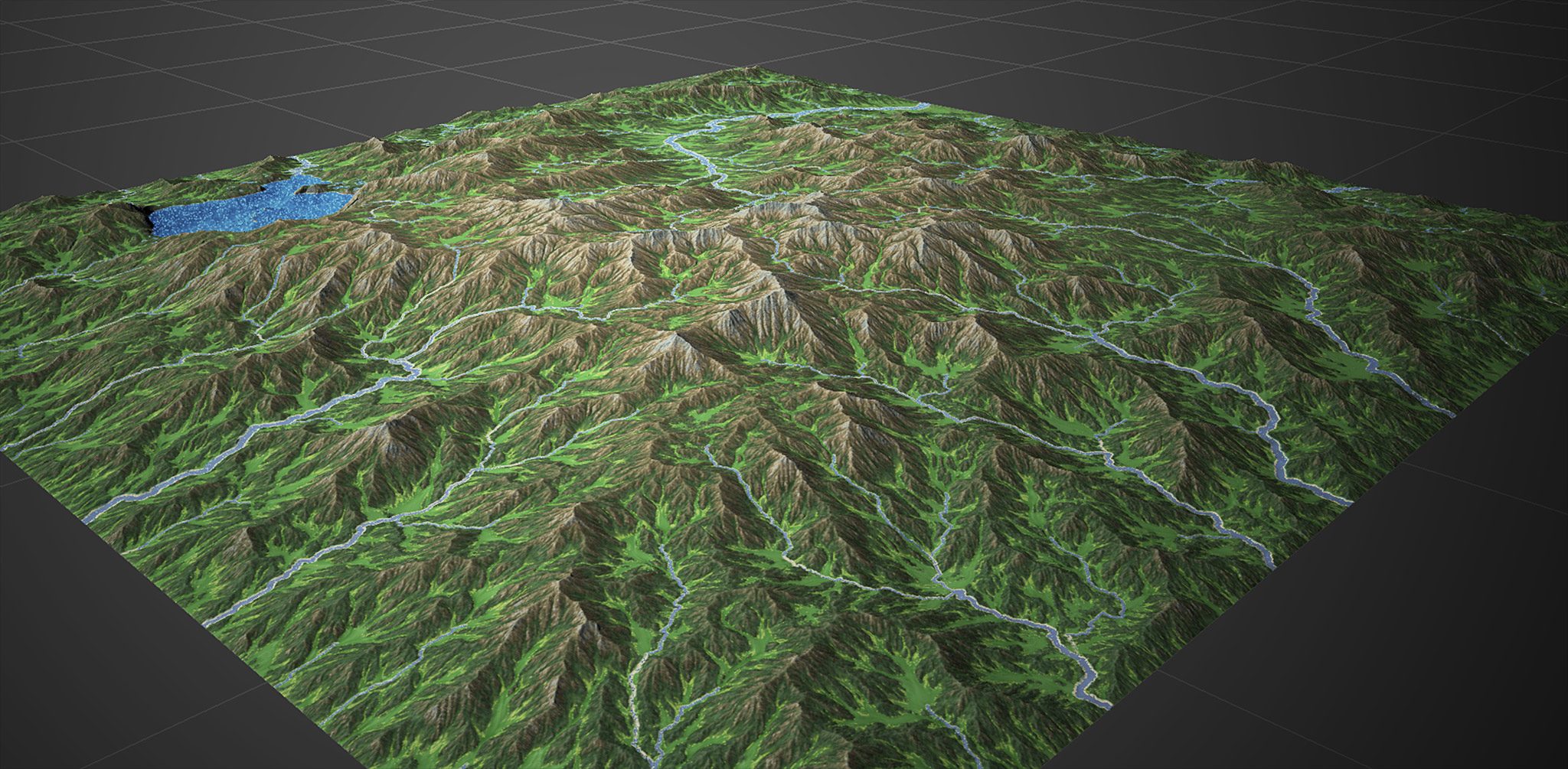
Water is now a first class citizen in World Machine. It has its own datatype and can be visualized independently or with the terrain. Internally, it consists of geometry defining elevation and depth along with velocity. You can export the water geometry as a mesh and quickly include bodies of water on your terrain. Export the flowmaps to your game engine and animate your river material for realistic running water, as well as make objects float downstream..
New Texturing from Wetness
Select Wetness Device
The Wetness Selector strikes an ideal blend between power and usability, allowing you to setup fantastic terrain textures with just a few clicks.
The Wetness Selector flow-integrates rainfall on your map to provide an measure of wetness at any given location. This is incredibly useful for texturing. Alpine Lakes ships with a new texturing macro (‘Quick Texture’) that makes realistic ground cover easy and fast. Most of the images here are created with it!
Adjust the “moisture” parameter, and watch your world blossom from an arid desert into a verdant jungle.
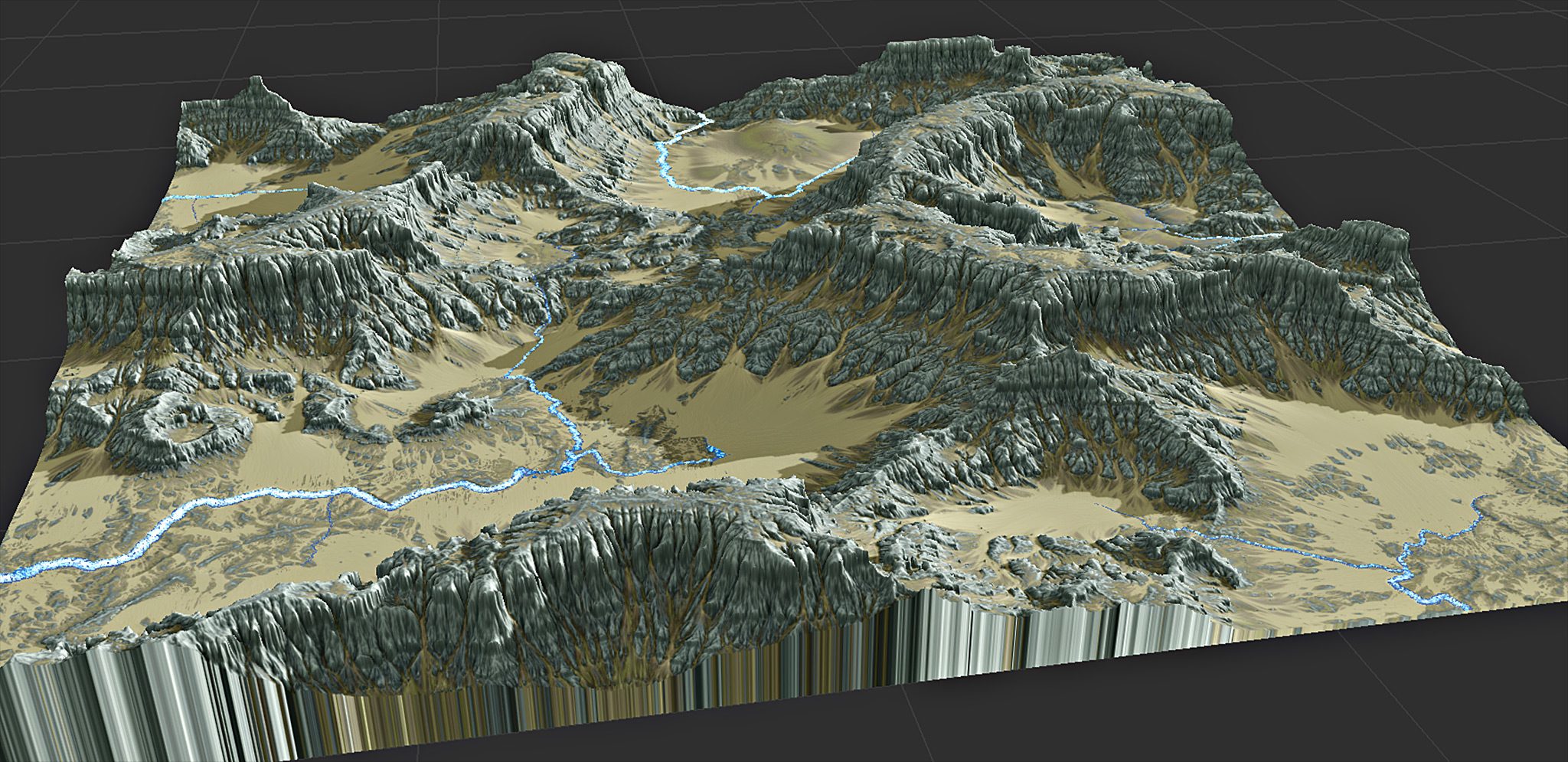
You can vary precipitation across the world
You can provide a map of where rain falls to the wetness selector in order to vary the climate across a map. The results are correctly integrated across your terrain instead of being a simple blend.
Here you can see the result of rainfall controlled with a simple linear gradient, with arid on the left and wet on the right. Zoom in for a better look!
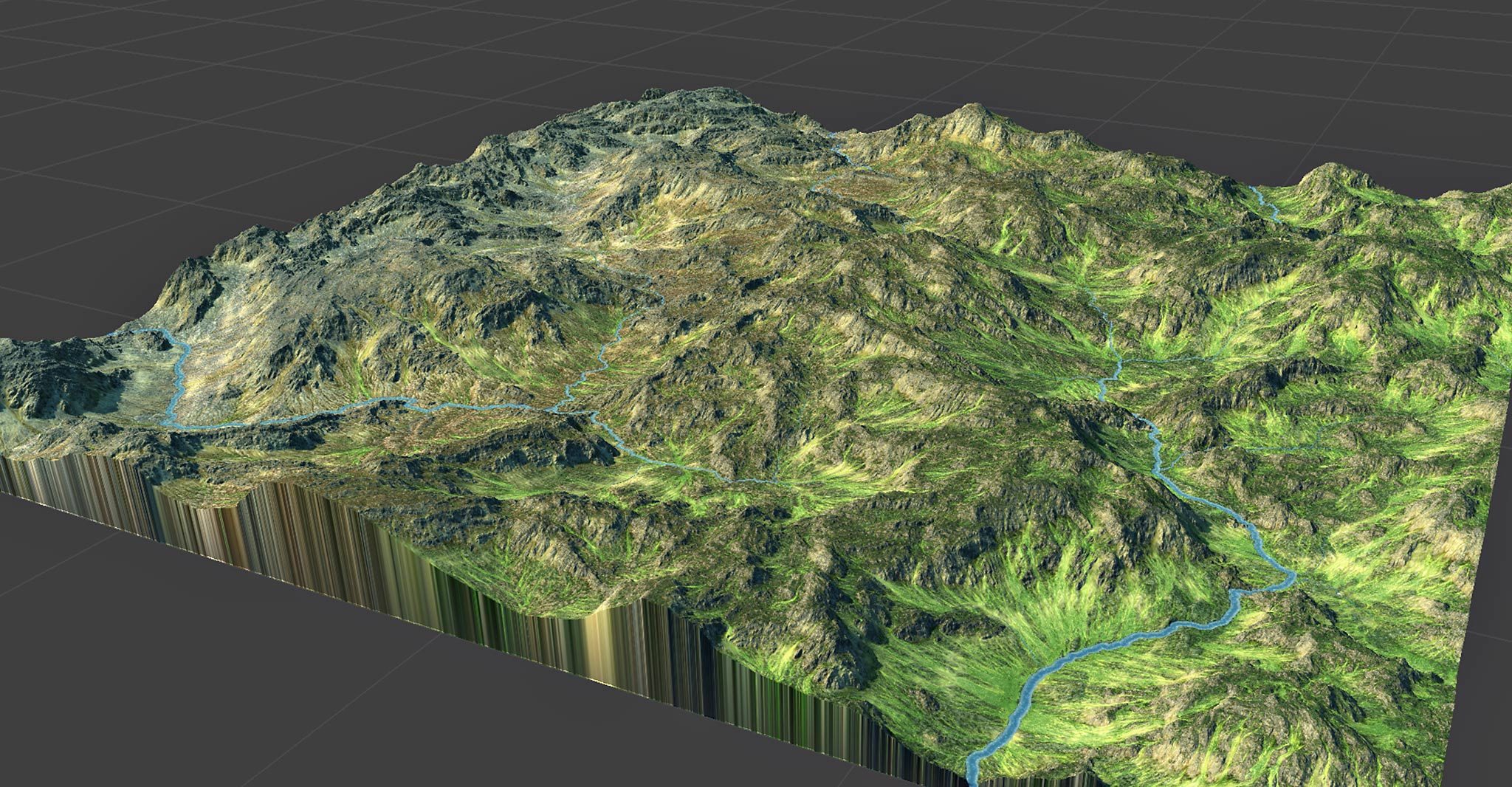
It’s worth mentioning that the automatic rivers placed in the world above also respond to the rainfall map – rivers are plentiful in the wet area of the map above, while rare and small in the arid portion. Speaking of rivers…
Automatic Rivers and Lakes
Create Water Device
Create rivers, lakes, and tributaries in one click. Previous versions of World Machine let you manually create rivers. Now you can have them created for you automatically.
Rivers appear where the contributing uphill area passes a threshold that you specify. In other words, when enough water flows through an area, a stream begins. The size and speed of the resulting water flow is based on physical principles, and so as rivers meet and merge many small streams grow into mighty continent-spanning rivers.
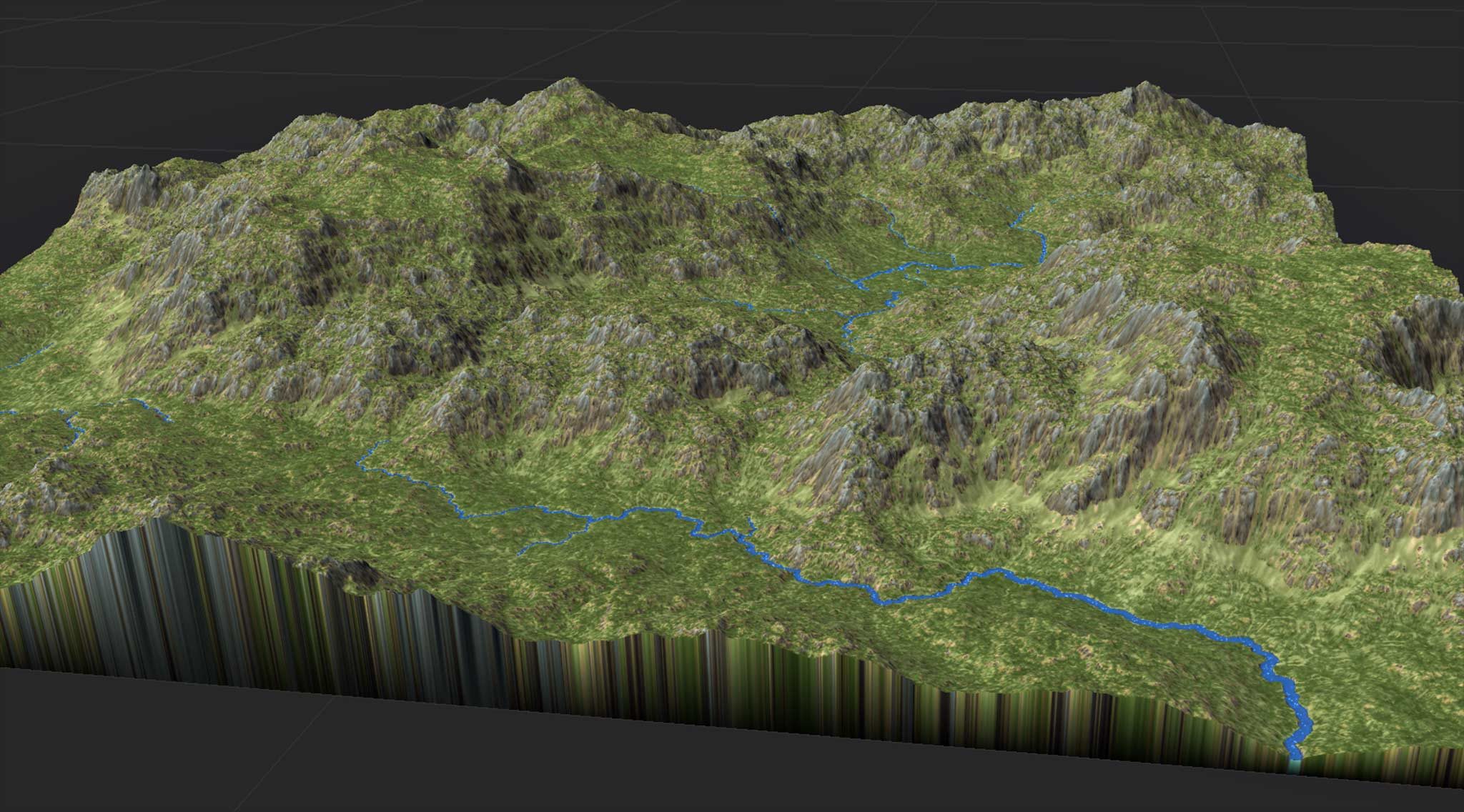
Water will flow and fill the terrain naturally without any further tweaking on your part. You can exploit this; this example has a dam placed using a Layout Generator that creates a reservoir in part of the map:
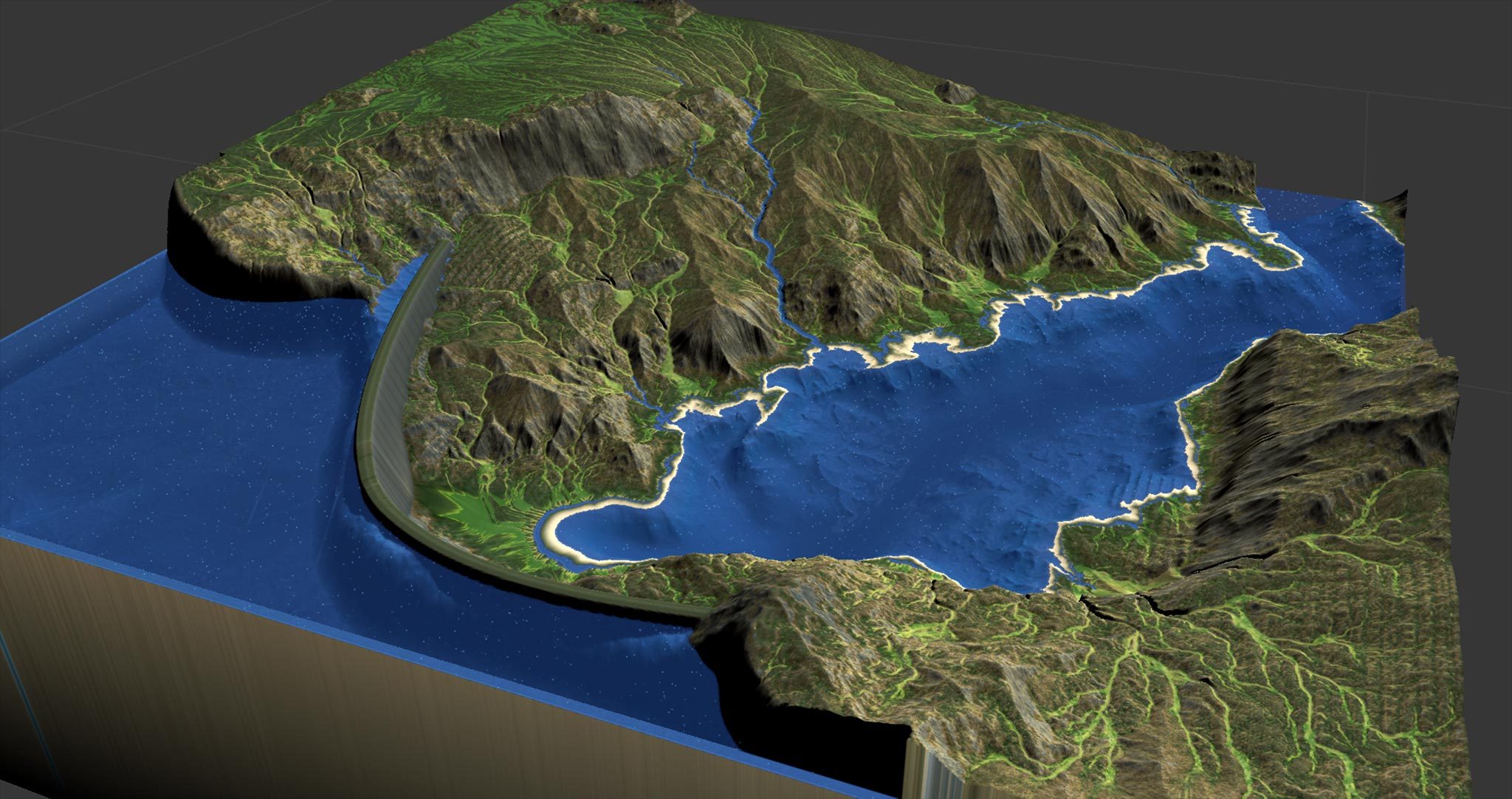
If natural lakes are more your thing, you can simply punch a depression into your terrain wherever you’d like a lake. The fact that water flows are based on the real physical shape of the terrain and not haphazardly-painted locations is very powerful.
Semi-automatic Rivers
If you want more control over the automatic rivers that spawn, we have you covered. When set to “Specified” instead of “Automatic”, rivers will only be created from locations where you place a pin in the layout view. This gives a very convenient way to run rivers only in certain locations on the map. You can place, move, or delete any of the pins to modify those rivers.
In addition, you can turn the automatic rivers into specified rivers by clicking the “Pin current headwaters” button.
Sometimes however, the shape of the terrain is not right for water flow. Enter another new device…
Reshape your Terrain for Water
Flow Restructure Device
The Flow Restructure device is perhaps the most powerful new tool in your arsenal. With it, you can cut through ridges and sediment basins to make water flow on your terrain with the minimum amount of changes.
Ever tried to naively flood water on a fractal terrain? It generally doesn’t work well – you end up with something like this:
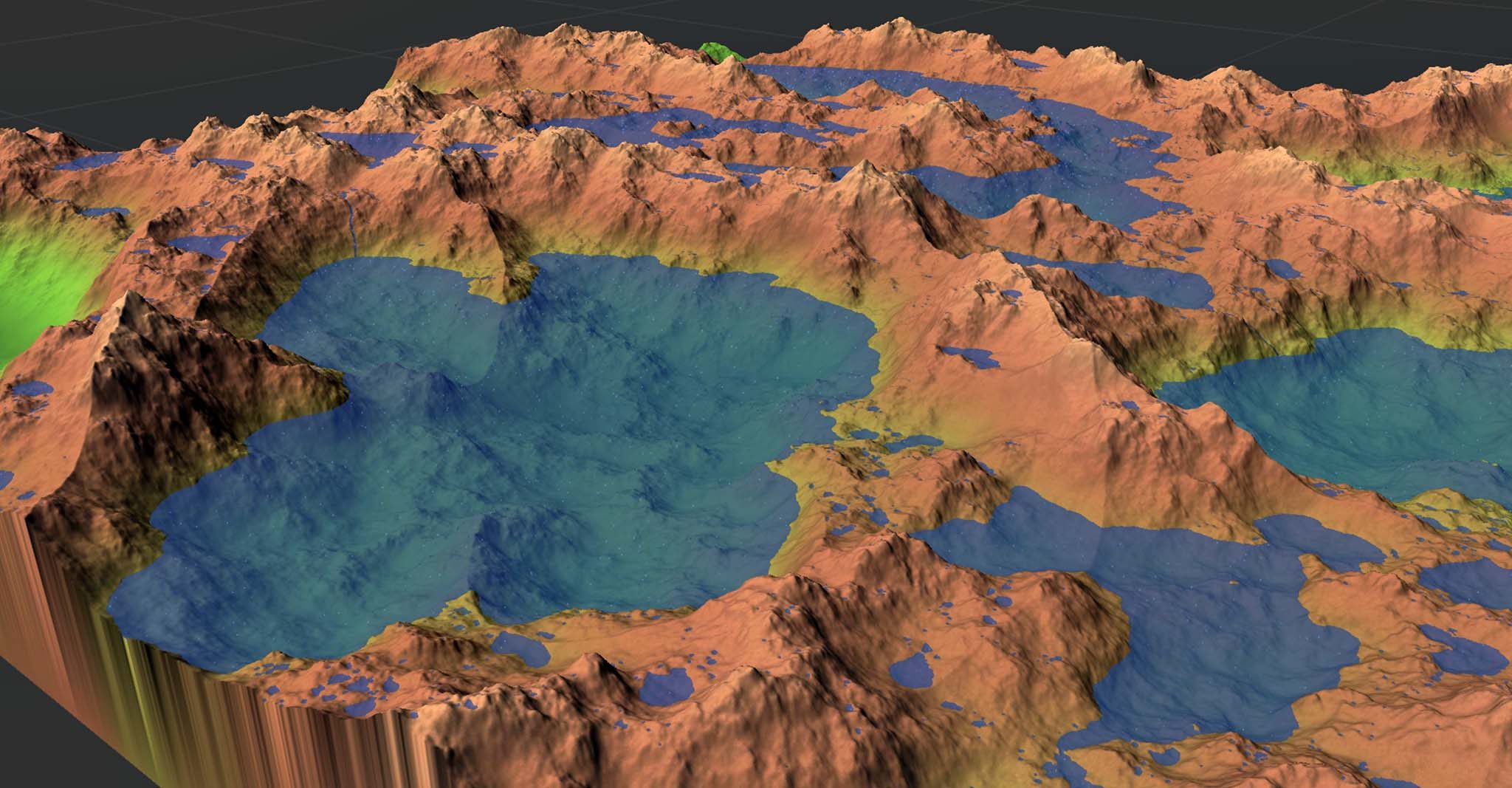
With Restructure, the elevations of the world above are morphed so that water drains properly, like so:
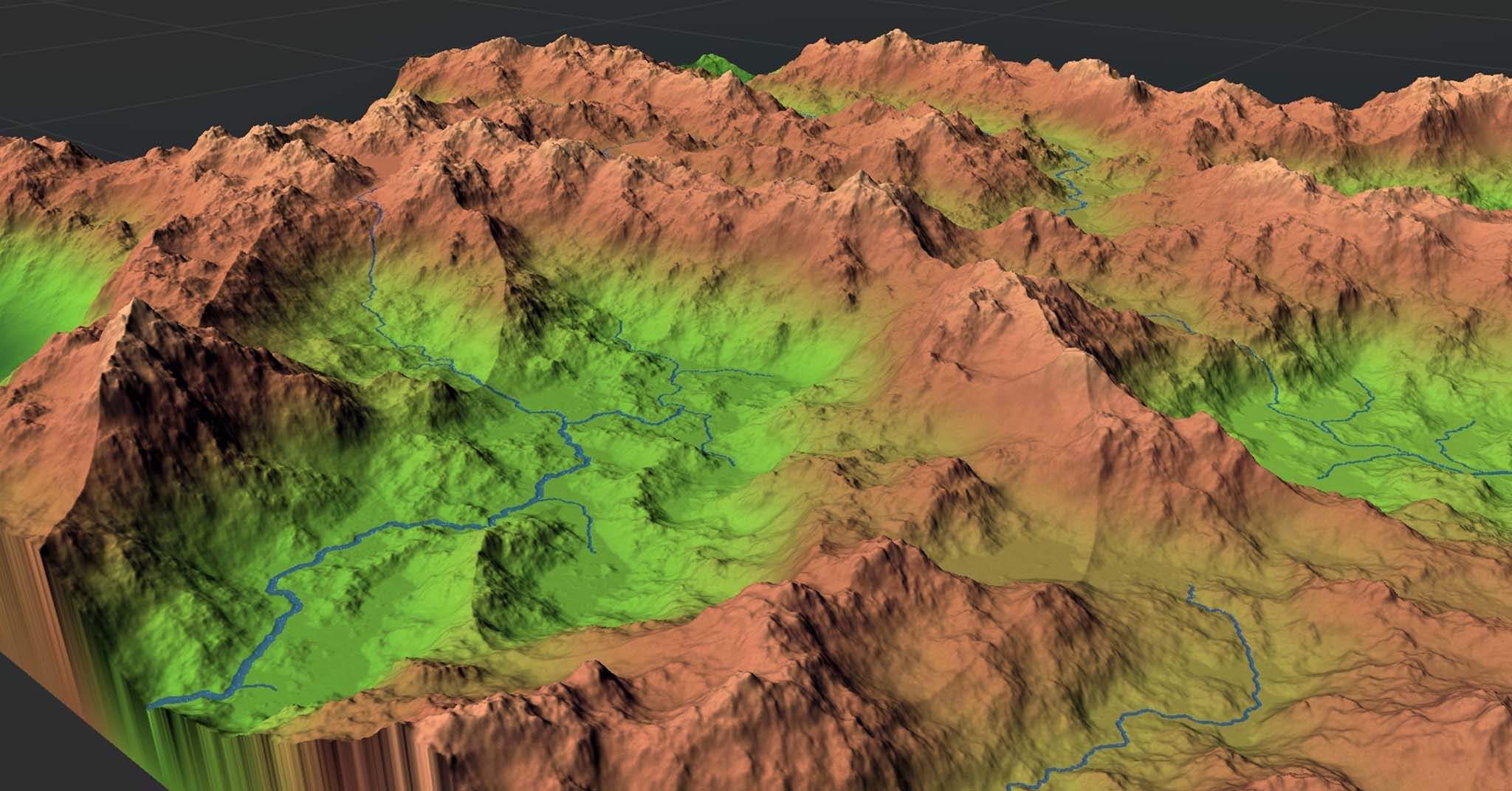
You can force water to flow to map edges or drainage targets. This is incredibly useful – among other things, you can force tributaries to flow into manually-drawn rivers that you already have made.
Even more incredibly — the Flow Structure device has an experimental synthesis mode that can create eroded terrain from scratch, without running an erosion simulation!
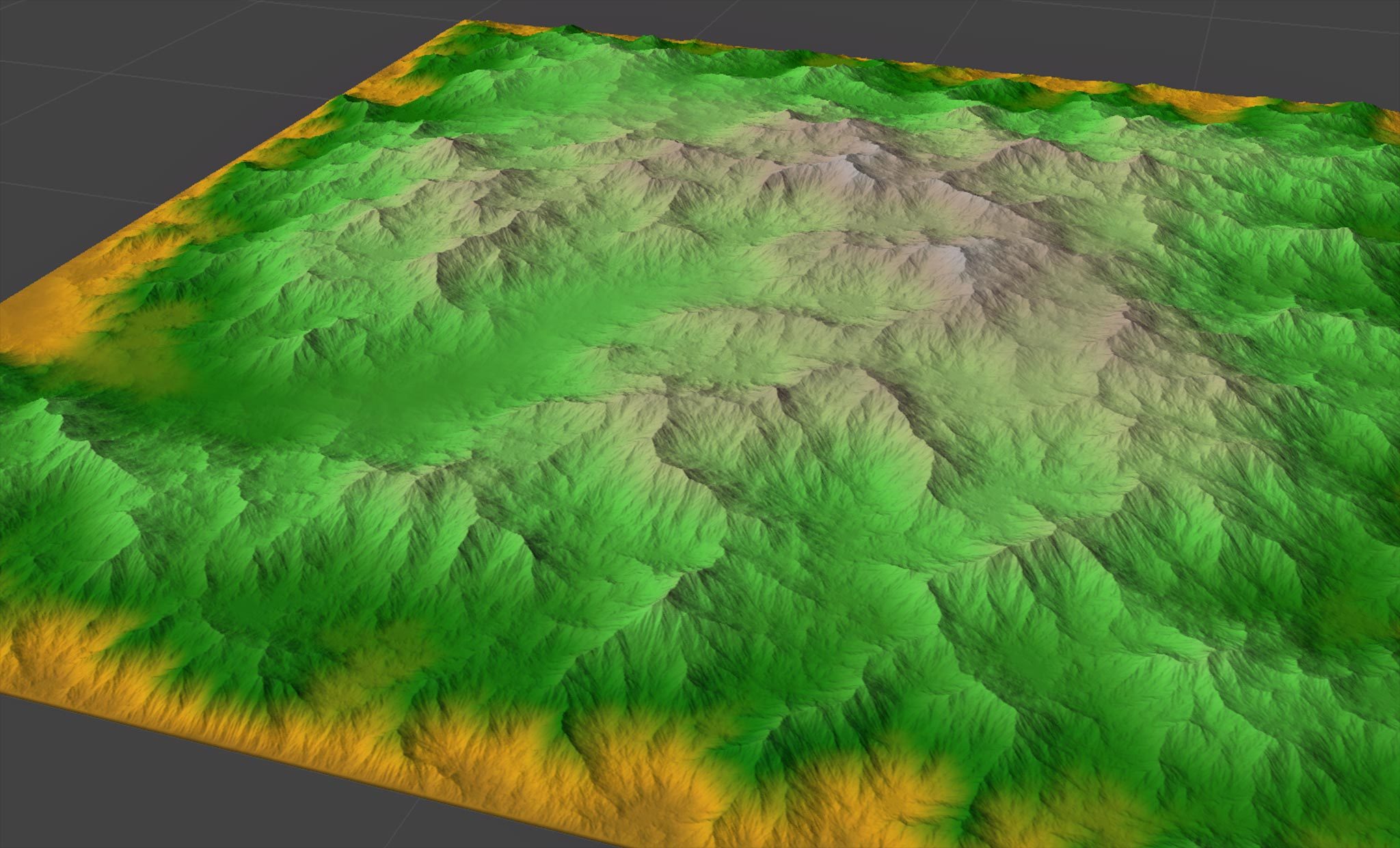
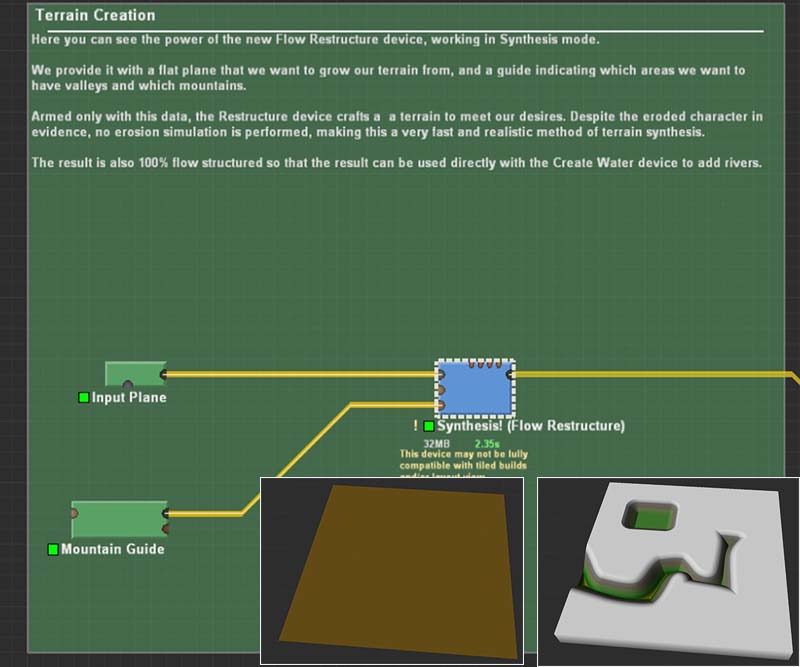
Available as a preview for now, this synthesis mode will be an area of much active development in the future.
Manual River Improvements
The existing River tool has been enhanced to work with all of the Alpine Lakes improvements:
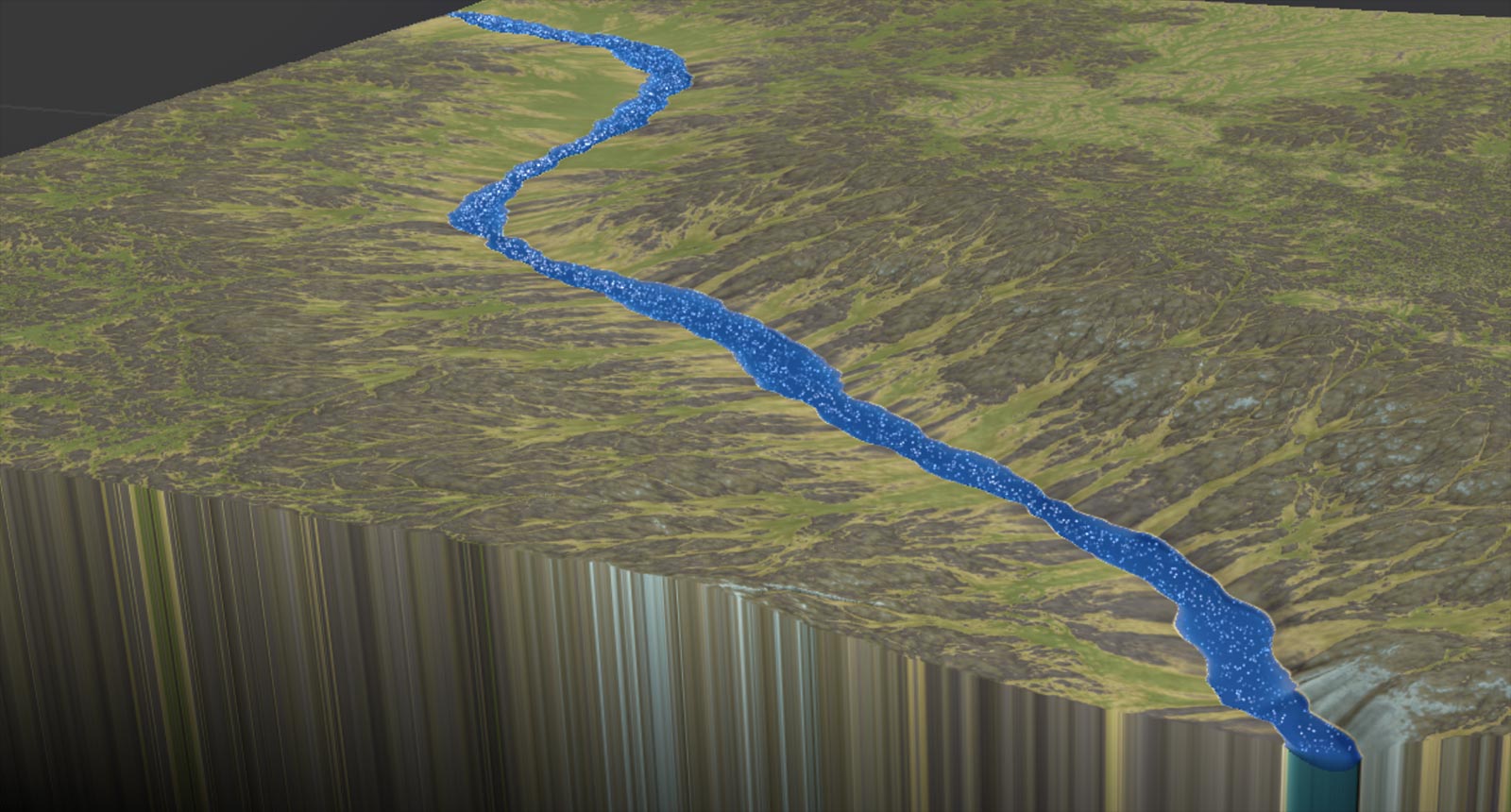
GCS Flow
Water now flows according to the channel bed geometry and physical conservation laws. You can now actually see the effect of your channel GCS as the flow speeds through narrows, lazily winds around bends, and collects in pools.
River Valley Improvements
The river valley model has been improved slightly to remove the valley breaklines and allow you to remove the floodplain and valley completely if you just want to embed the channel instead of the entire river valley into your terrain.
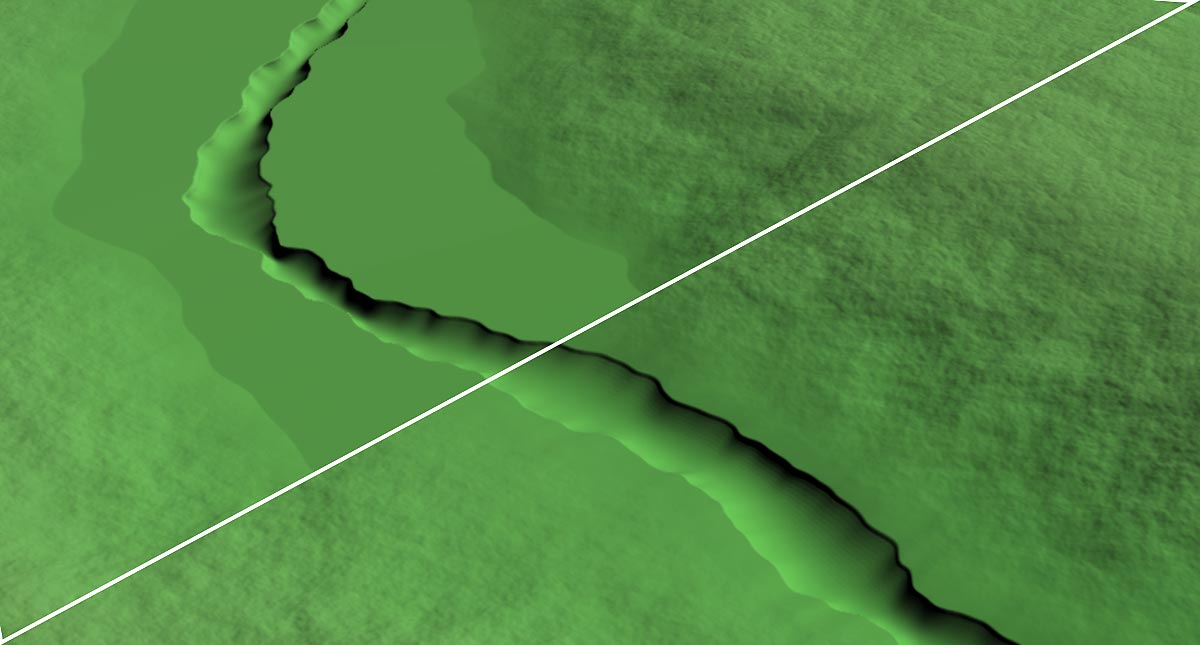
You can use the water output from the River device as the drainage target for your automatic rivers, letting you craft the major drainage basins of your world manually, then let World Machine create the rest.
Better Exports
Mesh Output Improvements
The Mesh Output device has been improved in a few small but important ways to help you get content out of World Machine quickly:
- You can now export watertight volumes instead of just a surface. When exporting a volume, the mask input functions as a depth input.
- Export in any of the four possible coordinate system permutations (LH or RH and Z or Y is up) to suite the conventions used for Unity, Unreal Engine, Maya, Max, and every special snowflake out there…
- You can directly output the Water datatype as a mesh by connecting it
The ability to export volumes was intended to help with some water-related workflows, but can also be used to do some silly things:
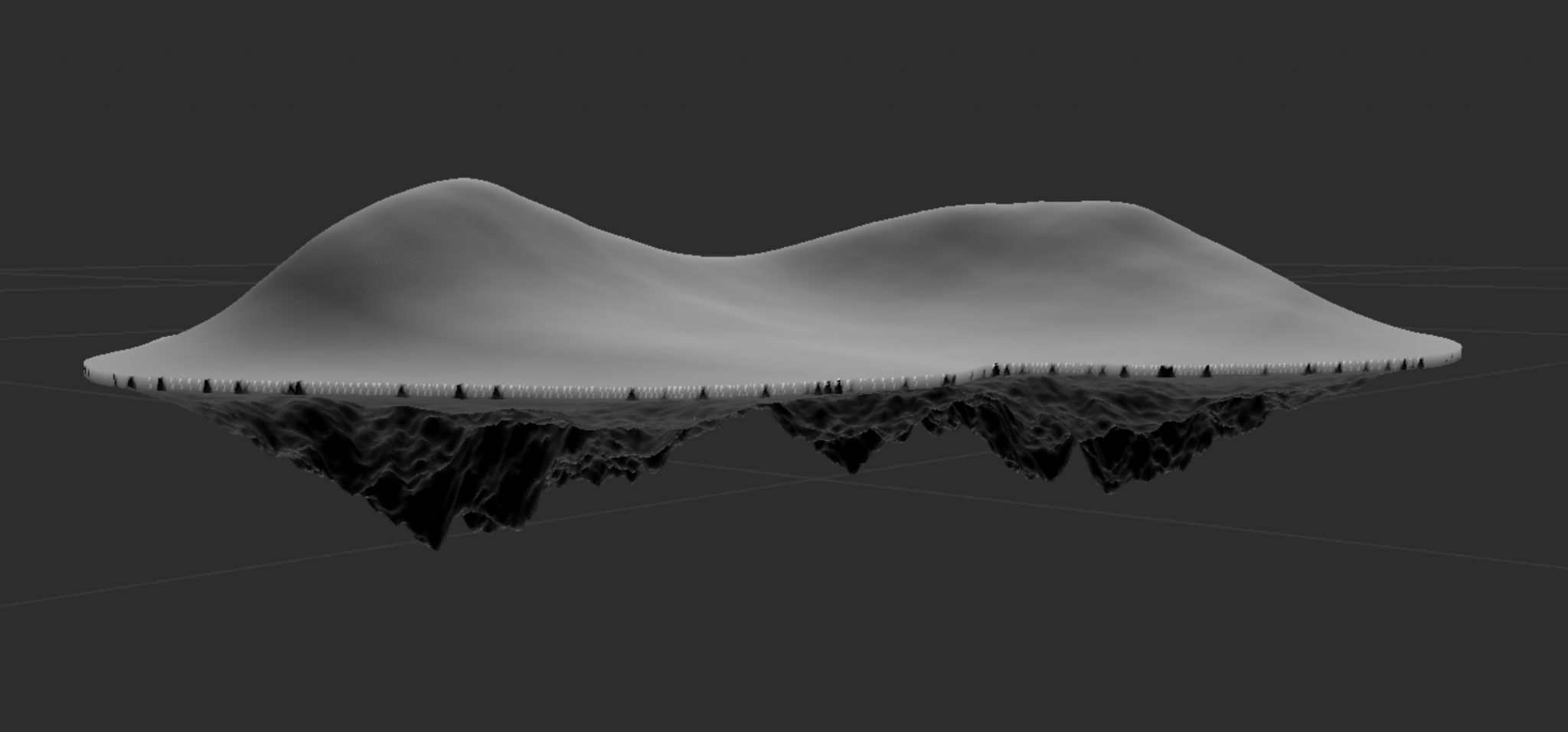
Additionally, a “Water Output” macro has been included, all setup for you to get water geometry and flow maps out of World Machine and into your app of choice.
Erosion improvements
Water Input
The biggest change is that both regular and thermal erosion have been improved to accept water as an input. When you do this, you can erode directly into the river channels, which will carry the sediment away to the sea.
Dialog Box Tweaks
The dialog box for Erosion has also been updated to be a little cleaner and group controls more logically:
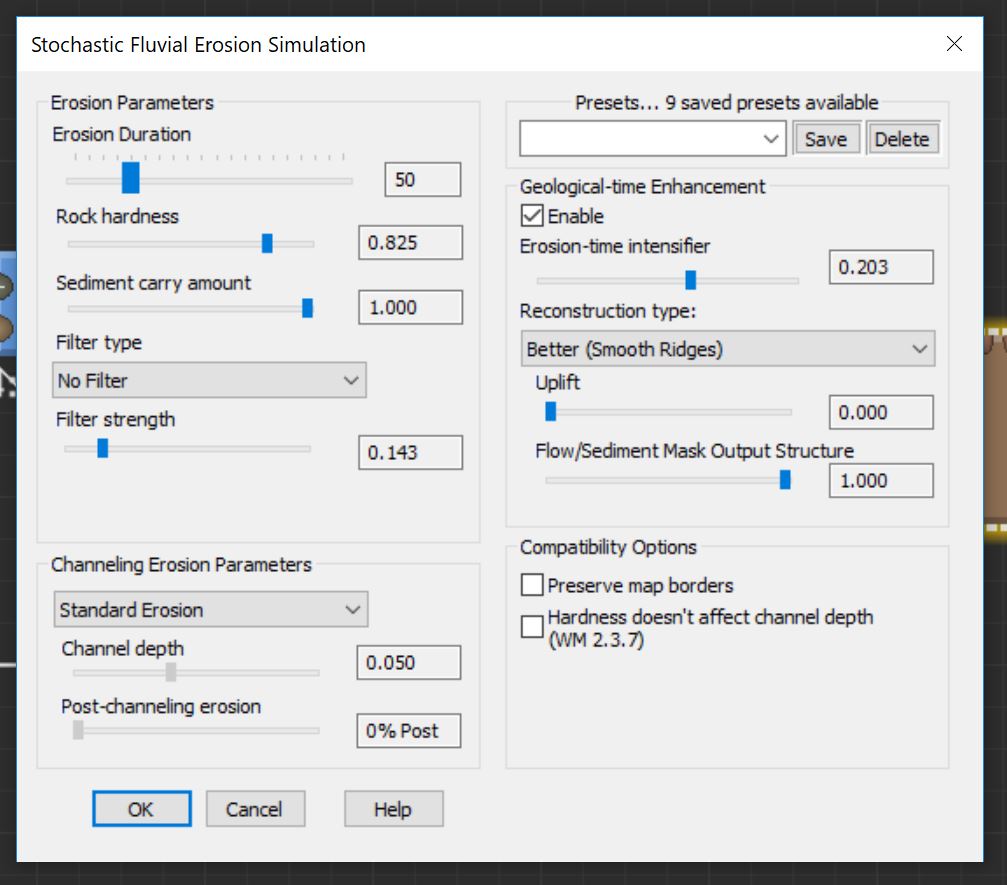
The behavior of Geological-time enhancement has also been changed in 3026 to be a bit more controllable and give a broader range of effect.
Uplift
You now have the option of slowly having the earth raise beneath the terrain undergoing erosion. This provides the forcing function we need to keep the rivers in their proper place at the valley floor.
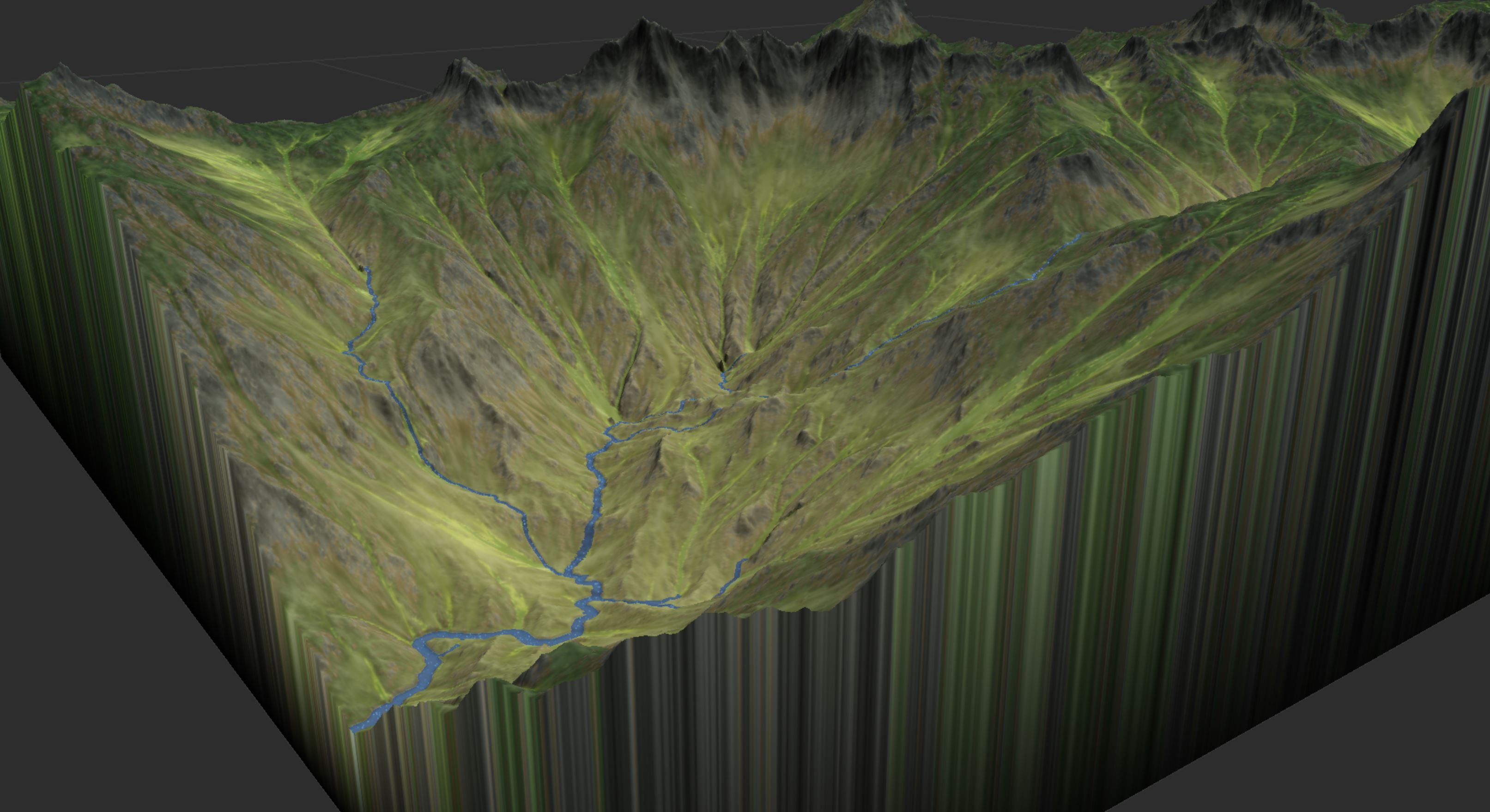
I think you’ll find this to be quite useful!
Preserve Edges
Build 3026 also makes sure the “Preserve Edges” option is
- no longer broken and
- interacts well with uplift.
When enabled, map edges are effectively sediment sinks (just like if you specified a river/sink mask). This lets you carve into the terrain automatically as uplift happens:
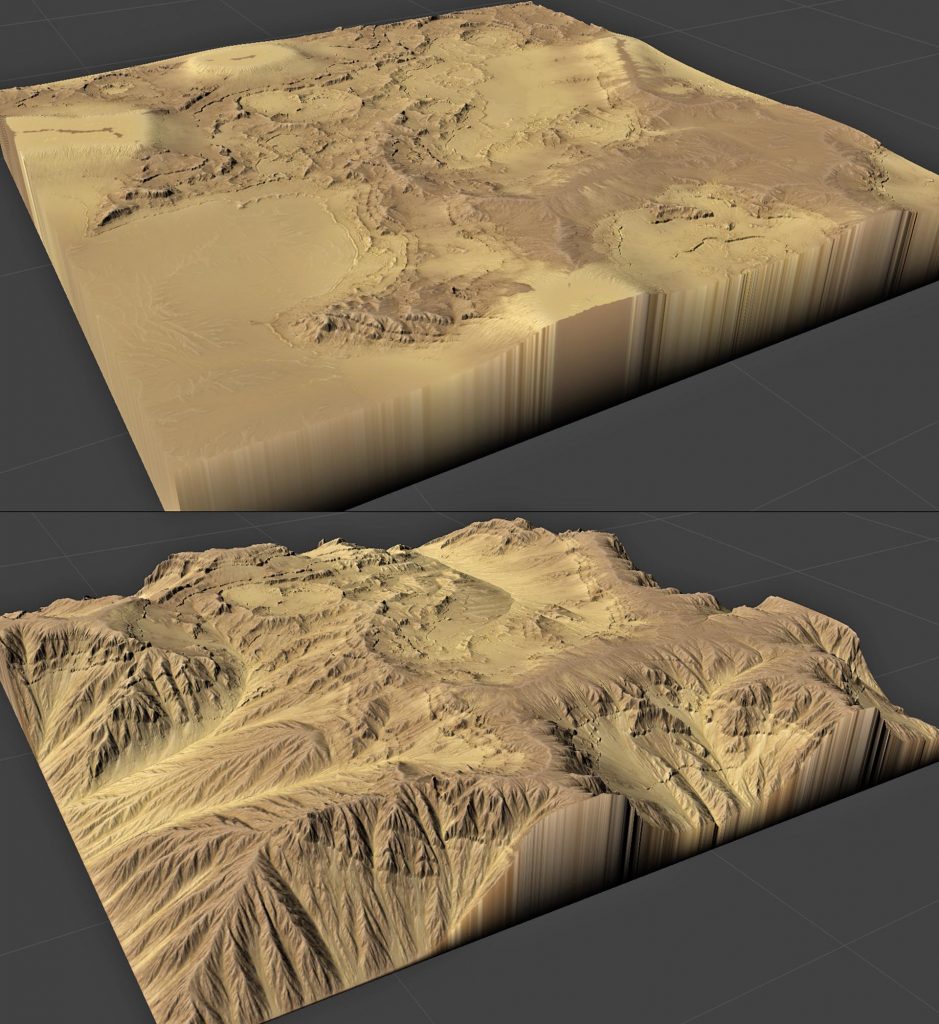
What’s happening in the comparison above is that the edges are being forced to their initial values in the bottom image. This creates the elevation differences that erosion needs to continue working; in the top image, erosion has essentially reached an end-state, where all large structures have been worn away.
Mask Structure
Finally, a new useful control has been added to Erosion: Mask Structure. The wear/sediment/flow masks are incredibly useful for texturing, but getting a good look from them has been counter-intuitive in the past. This has been fixed, and you can now simply set the structure slider lets you control how detailed/smooth you want the mask information to be.
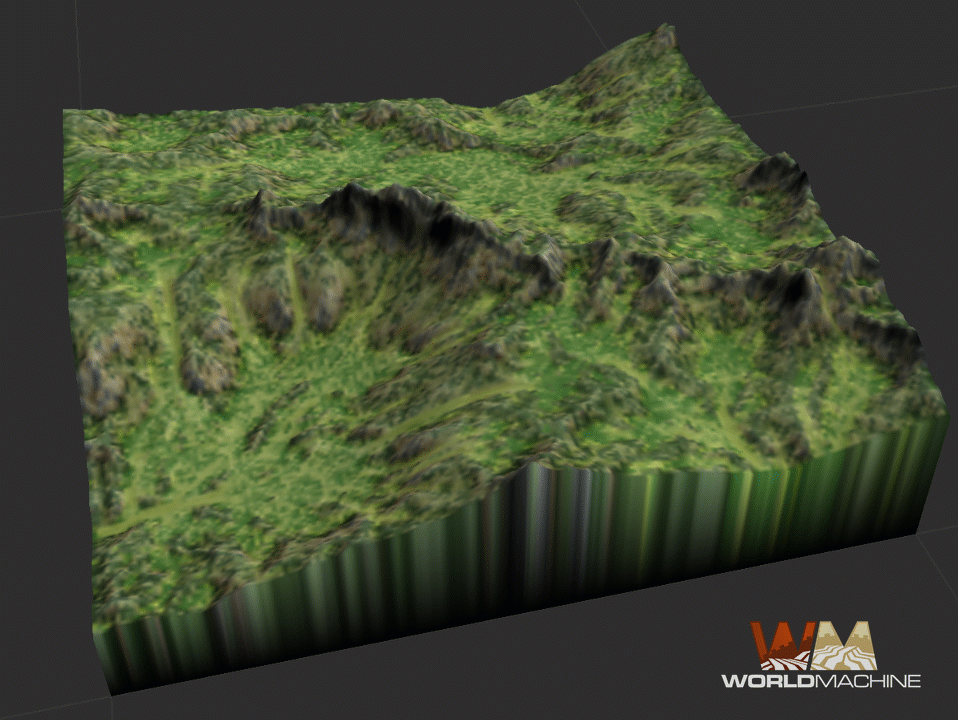
Coastal Erosion
The Coastal Erosion device has been updated to support the new Water datatype. It plays well with the Create Water device to provide a drainage target for your rivers to flow into.
A few other minor tweaks have been made, including allowing all of the effect strength parameters to go to zero.
Layout View improvements
The Layout View now has a “Focus Extents” toggle. When enabled, the Layout View switches from the infinite-extents display to showing only what the current preview does.
This lets you see the true output of your world with no artifacts. Not only does this make devices like Create Water much easier to manipulate, but it also is much faster and more pleasing to work in.
Here’s a video showing this plus the new pinned rivers in action:
There’s also a few other Layout-related improvements:
- You can now view the water geometry properly in the Layout View
- When interacting with the Layout view, WM will decide whether or not to update the preview based on whether it can maintain an interactive (~10fps) screen rate or not.
- SVG file import has been improved. World Machine can now successfully import almost any SVG file.

In addition, an option has been added to the import dialog to force the imported shapes to be interpreted as either spline paths or filled paths.
Bugfixes and Tweaks
- Minor features
- Device versions have a “What’s New” field
- Expander now has a “by pixel” as well as “by meter” mode, like Blur.
- Help buttons now direct you to the help center
- Added log file to assist with troubleshooting program errors
- Many reported crash bugs and other issues fixed!
Full Documentation
You’re reading this changelog on our new Help Center! We’re slowly filling out the Help Center with reference materials, tutorials, and more on how to use all the new devices in 3028, and all of World Machine.
Learning how to use these new features will be easier than any time in World Machine’s history.
Other Notes
Build 3025 and onwards are node-locked. The license terms are unchanged, they are just actually now being verified 😉 . The only difference is that you will need to be connected to the internet when you first install and activate World Machine. That’s it – after activation, you can use World Machine offline. Since we want you to be able to use World Machine on your desktop and laptop, etc, we’ve made each license available for one user on up to 2 devices rather than 1. If you would like to move your license onto another device, you can de-authorize a computer anytime you wish to install somewhere else.
Enjoy using the ‘Alpine Lakes’ build!

Start the discussion at forum.world-machine.com