The Scene Output device lets you export a complete scene (terrain, water, material) in one file, dramatically easing the workflow for exporting a complete terrain from World Machine to various other 3d content apps, such as Blender, Sketchfab, and many others.
Currently, Scene Output only supports the glTF file format.
How to Use
Unlike a Scene View or Height Output, you must convert a terrain to a triangle mesh for export, as the GLTF scene description file formats do not understand the concept of a heightfield.
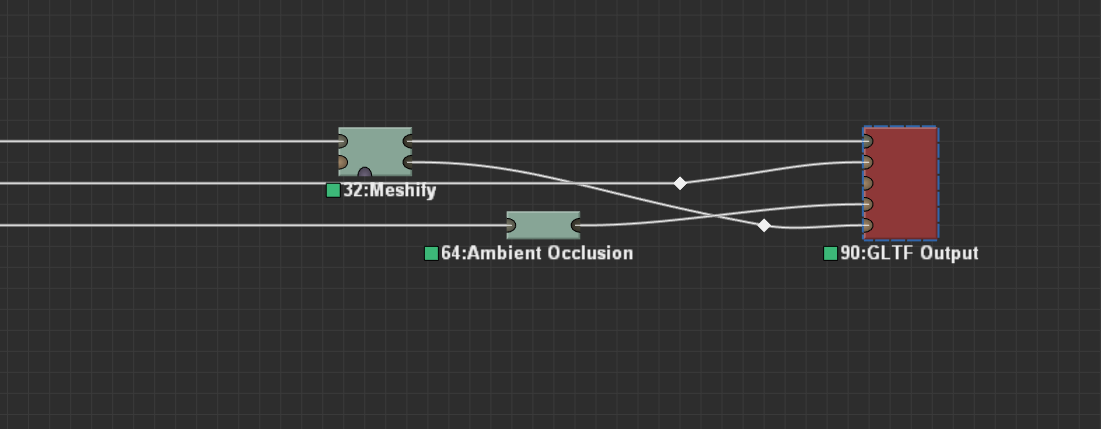
To do this, you’ll use a Meshify device on your terrain to triangulate the terrain and also produce a detailed normalmap for it. See the article for Meshify for more details.
In addition, you must create a PBR material for the coloration and texturing of the terrain, instead of simply a diffuse bitmap. See the Material device for more information.
Inputs
Terrain Mesh: Connect a mesh containing the terrain to this input
Terrain Material: Connect a PBR Material to this input. You can create one using the Material device.
Water: Connect the water for your scene here. You can either pre-convert the water to a mesh using Meshify, or connect it directly and let the Scene Output do that for you.
Terrain Occlusion: Connect a mask containing ambient occlusion data for your world. You can create this using the Ambient Occlusion device.
Terrain Normals: A tangentspace normalmap containing detailed lighting data for your terrain mesh. This is created by the Meshify device; connect that output here.
Parameters
- Filename: You can set a filename for export, supporting all of the standard Filename Template substitutions.
- File format: Currently only glTF is supported
- Export in tiled builds: When checked, create an output for each tile in a tiled build.
- Unit Scale: glTF mandates a scale of 1 model unit = 1 meter, and World Machine by default respects this. However, for some uses this produces unwieldy final sizes. You can apply a scaling here to artifically shrink/inflate your world; For example, a scale of 0.001 will shrink the model by 1000x and make 1km = 1 model unit.
Limitations
Nothing to note at present.

Start the discussion at forum.world-machine.com