Learn how to create rivers and lakes for your terrain, as well as how to view and export that data to your game or art application.
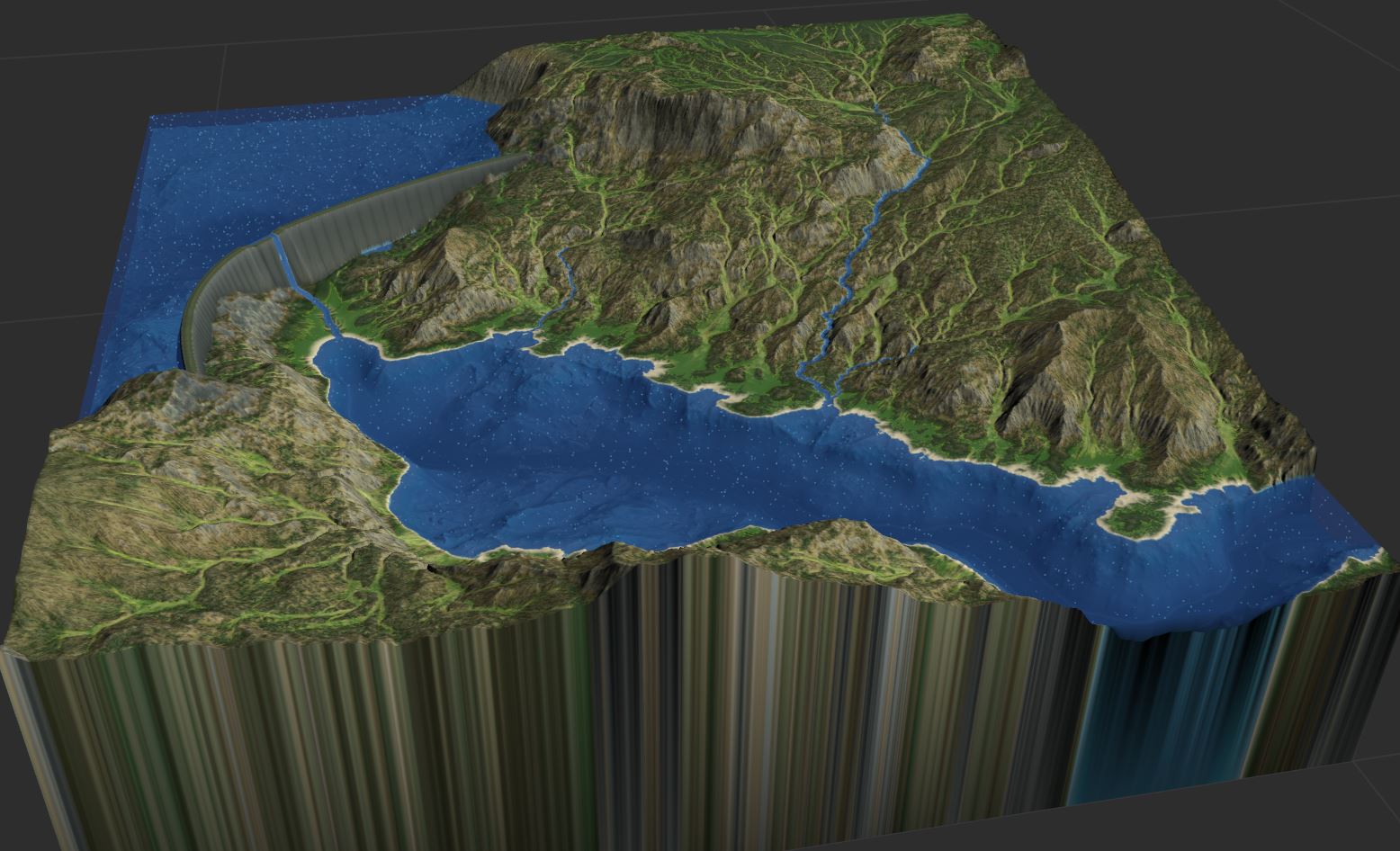
Starting with the ‘Alpine Lakes’ build of World Machine, water is now a fundamental part of your terrain. Just like in real life, water doesn’t exist in isolation; where it flows is intimately related to the terrain underneath it. Change the terrain, change the water course.
Water is a data type that can be connected in the network (just like a heightfield) but consists of elevation, depth, and flow velocities (speed and direction). Animated particles flow in the water according to the flow maps to help you visualize them.
To view water, you will be using the Scene View device. This takes as input all of the various layers of the terrain (the heightfield representing its geometry; a bitmap representing its colors, and the water datatype containing the water data) and displays them together.
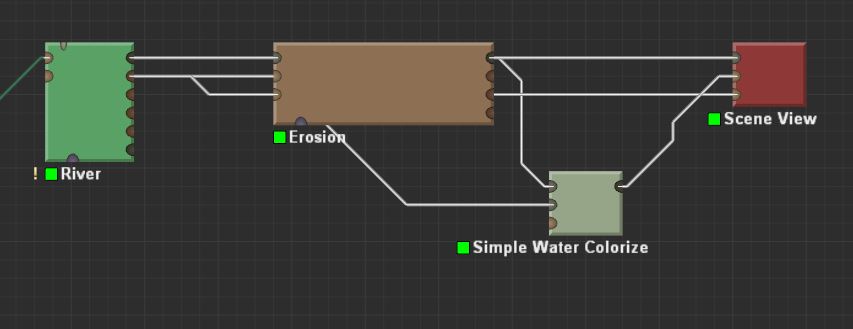
Without a Scene View device in your world, you can see the water, or you can see the terrain, but you can’t see both together.
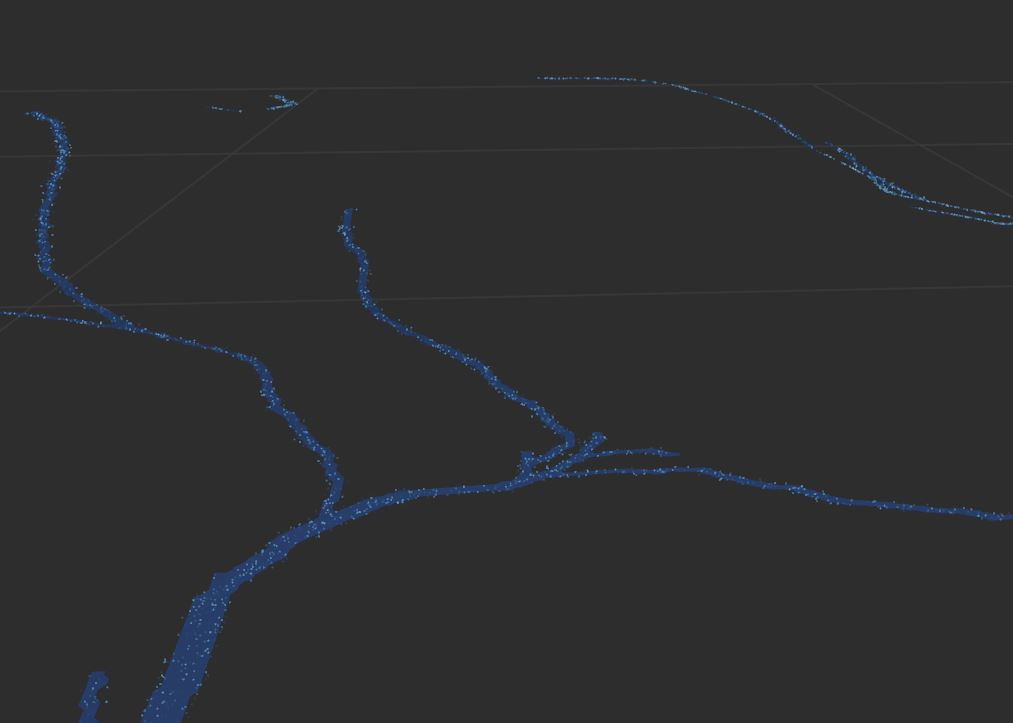
Once you add a Scene View however, you can see the terrain geometry, color, and water all at once:
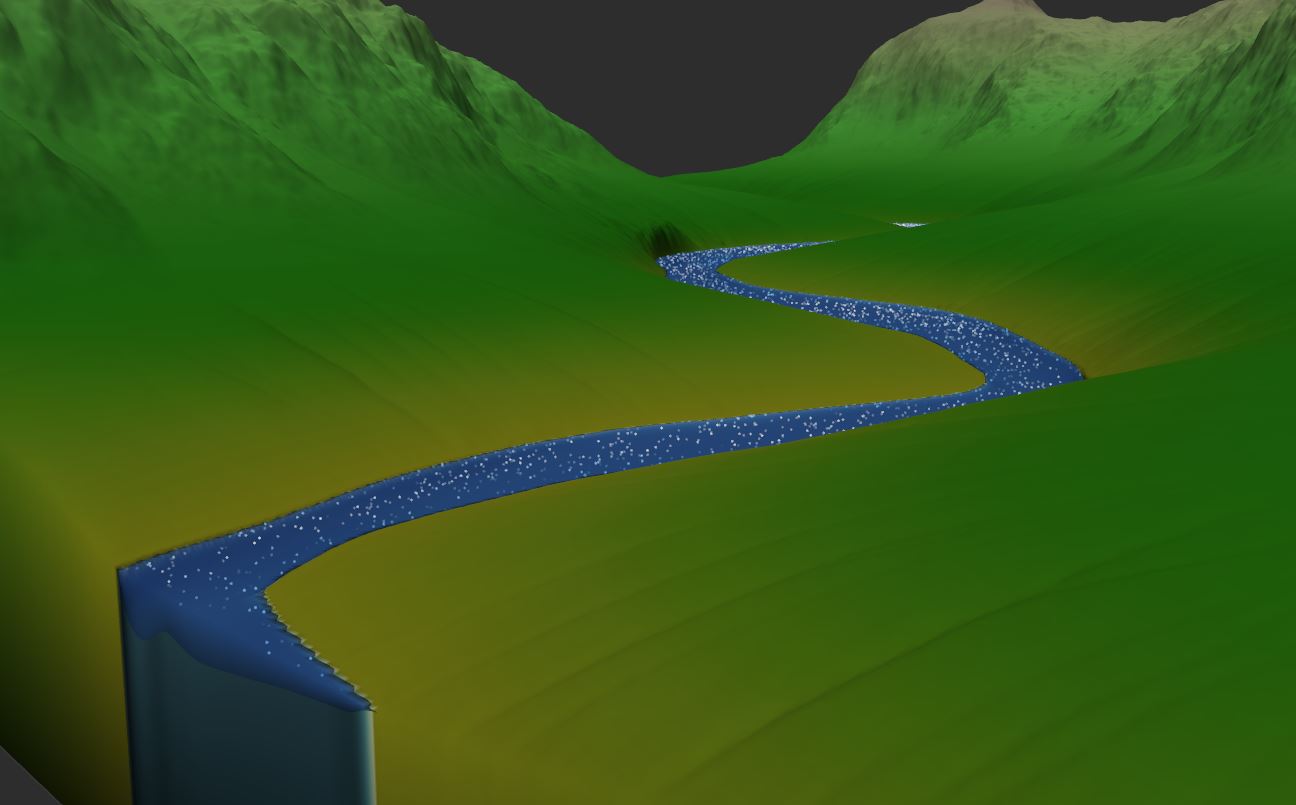
Broadly speaking, we can loosely separate water into two categories; still water that has filled depressions in the terrain (lakes), and running water that flows down the terrain (rivers). We’ll take a look at how you create each in turn.
Rivers
There are two ways to create river systems in World Machine:
1) Define a river and its drainage valley by drawing a river manually with the River device. This provides the greatest control over the resulting river valley.
2) Automatically place rivers using the Create Water device.
These approaches are complementary, and in any given world you might use both. You might specifically create some large “hero” rivers that are intentionally placed, and then let World Machine create tributaries and other rivers that you don’t as specifically care about. These systems have been designed to play together.
Lakes
Just like in real life, lakes are bodies of water that will exist whenever there is a local depression in the ground and sufficient water. Lakes in World Machine are created with the Create Water device. They can be vast or tiny; by default any local area that contains a depression will become filled with water. By manipulating the underlying terrain (especially with the new Flow Restructure device), you can control which areas may contain a lake and which will not.
Creating lakes is straightforward:
Add the Create Water and Scene View device to your world and connect them.
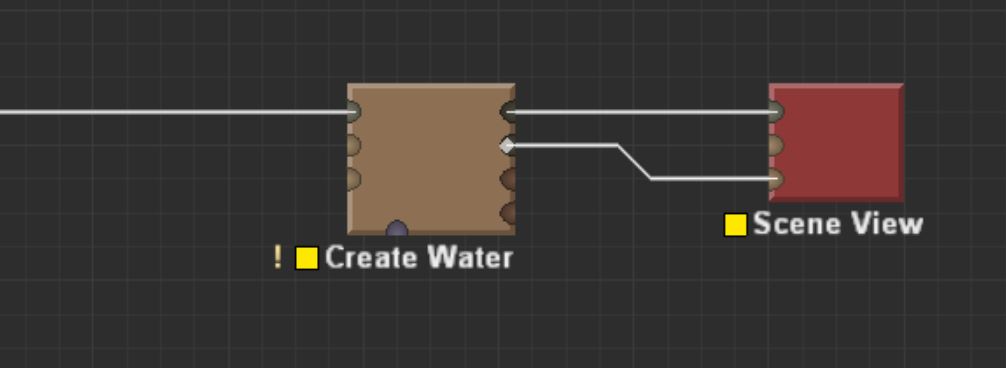
Water will then naturally run on the terrain and fill depressions. On their own, artificial terrains often have unrealistic numbers of lakes throughout the world:
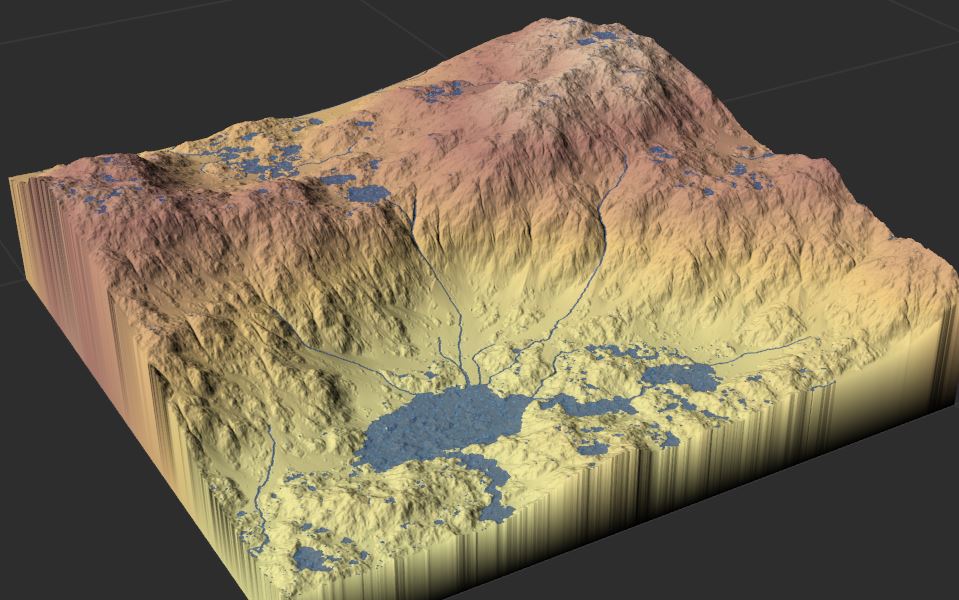
We can remove these with the Flow Restructure device, and then intentionally add Lakes where we wish by digging a small depression in the surface.
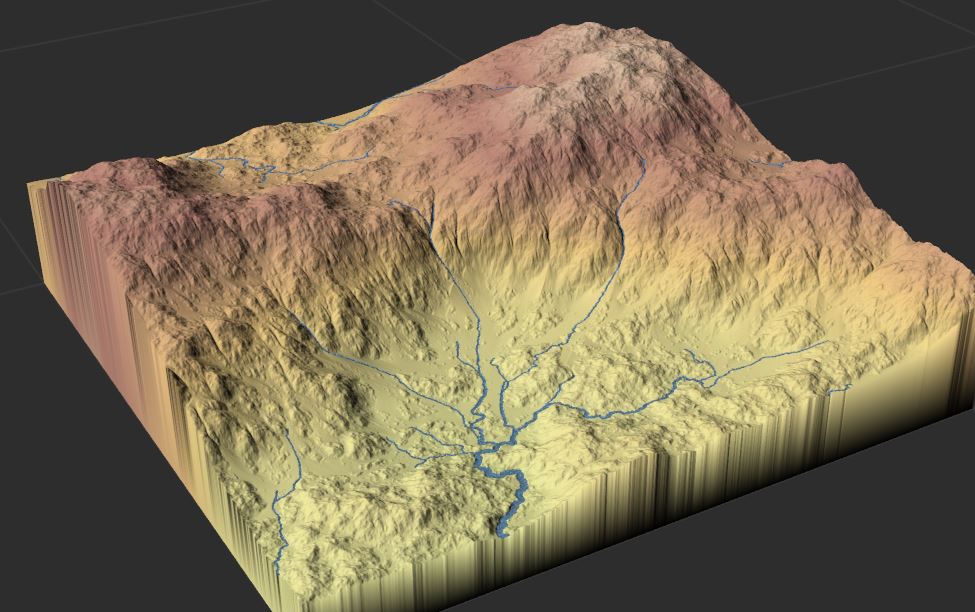
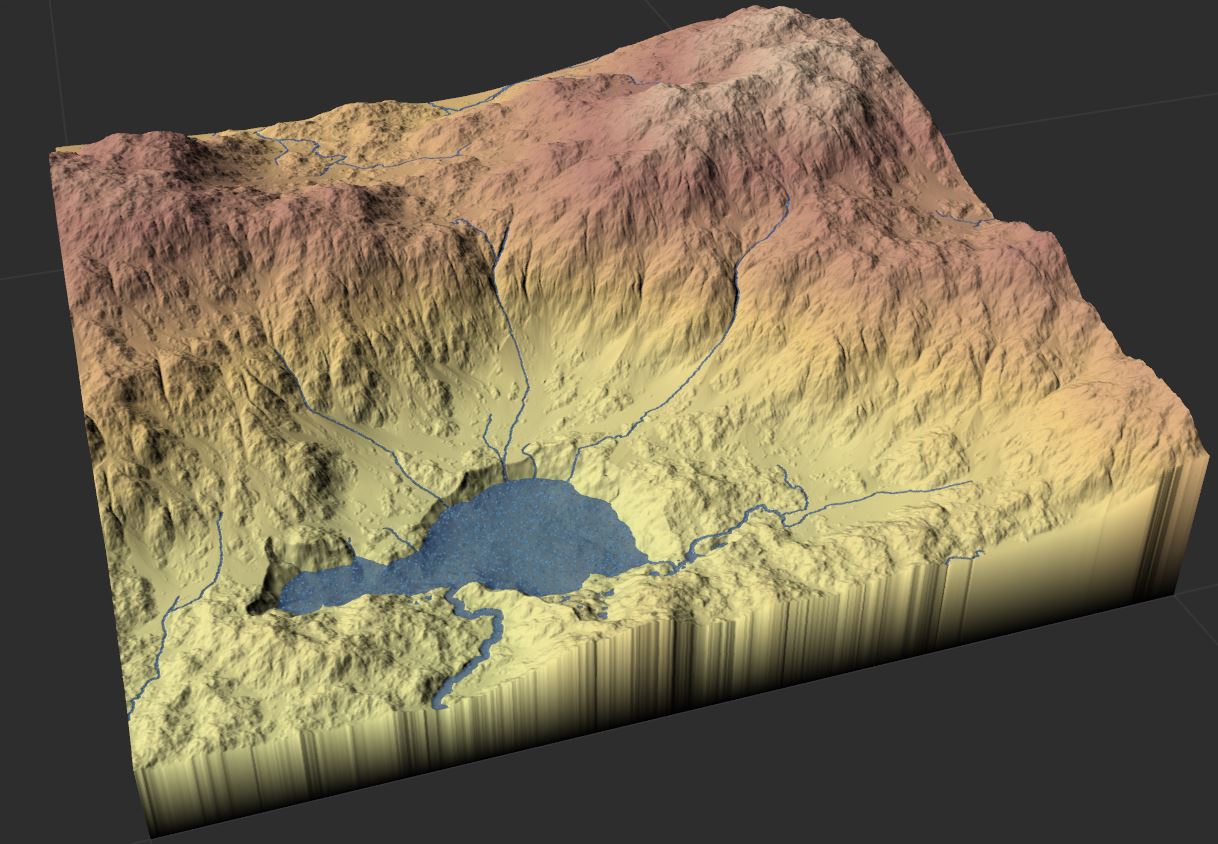
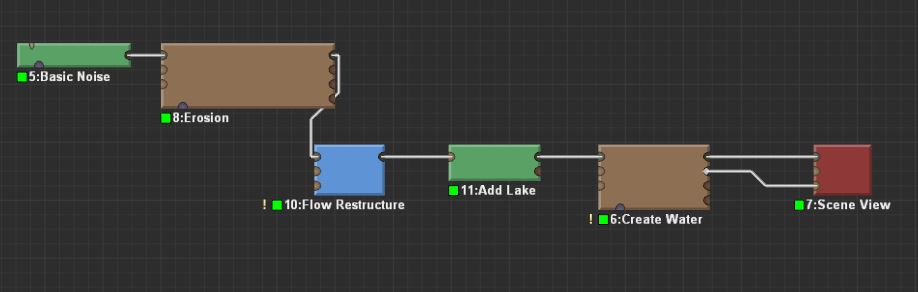
Learn More:
- Flow Restructure device
- Create Water device
- Scene View device
- Exporting Water data
