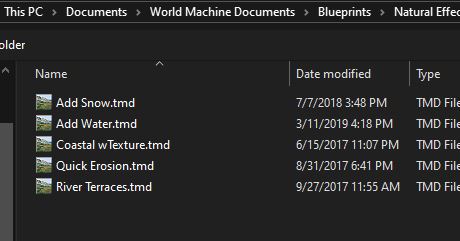Blueprints are a way to quickly add a set of devices to your world. Unlike Macros, blueprints are not hidden; they’re ideal for quickly building out your world without hiding any portion of the device network.
The actual blueprint file is simply a World Machine project file, allowing you to easily edit and share blueprints.
Using Blueprints
You can open any blueprint in your library in one of three ways:
- Go to the Blueprints->Blueprint from Library menu
- Click the open folder icon in the Blueprint toolbar
- Right click in the device work and select “Add from Blueprints”
Doing so will present you with the library dialog:
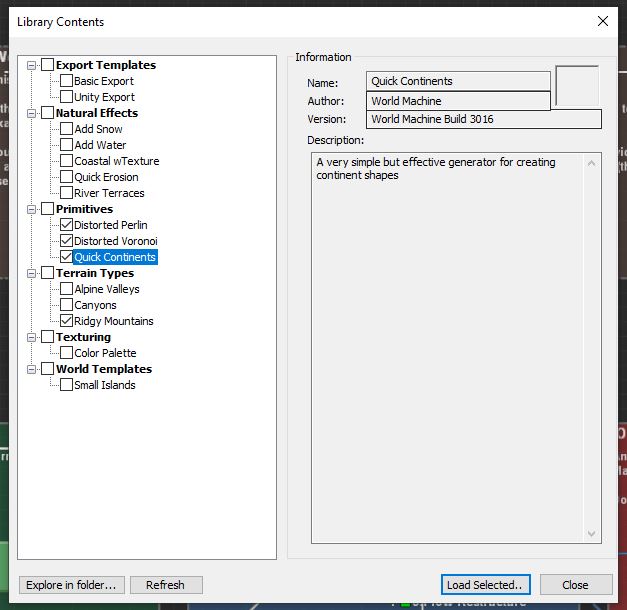
Select any blueprint you wish and click “Load Selected”. You’ll then see a ghost outline of the relevant parts that will be added to your world each time you click in the workview.
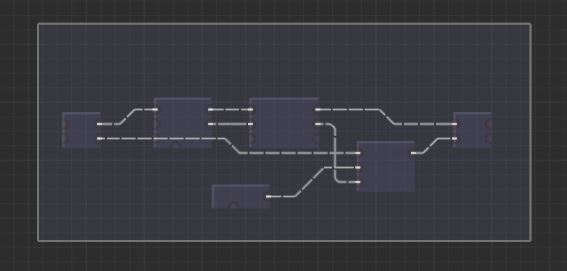
Favorites
You can favorite any of the blueprints in your library to make them show up in the selection menus above. To do so, simply check the box next to its name in the library and it will automatically show up.
Creating Blueprints
Creating blueprints is slightly hidden as of Build 3027, but it is a simple process. In the workview, go to Tools and select “Define Blueprint”, the blue square on the right:

Drag-select around the devices you wish to blueprint:
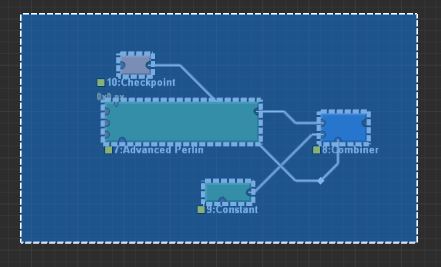
and then provide a name and description for your blueprint as well as what folder you want to save it into in the library.
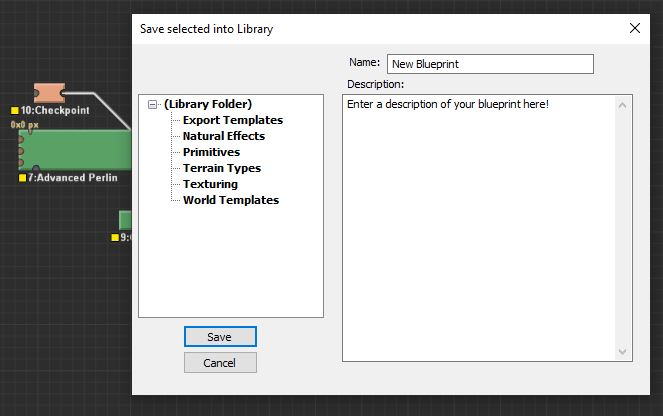
Once saved, a blueprint is actually just a TMD project file, and you can open and edit at any time in the future. Your blueprint library is a folder on disk that can be rearranged and added to as you wish.