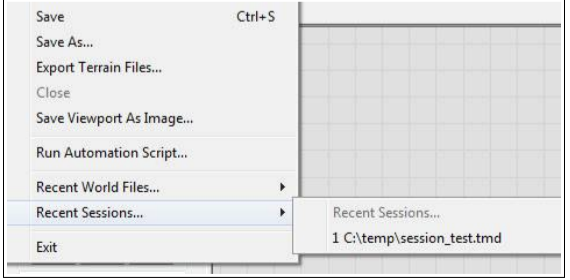Session files allow you to save the current build status of the devices in your World Machine world. When you next open the TMD, the build results will be automatically restored.
Saving a Session:
Saving the current world is simple. The only prerequisite is that the world must have a non-trivial number of devices built. If this is so, when you close a world file or attempt to exit the program, you will be asked if you want to save your current session.
Restoring a Session:
The session file is saved in the same folder as the .tmd file, with an extension .tmd.session. Any time a file is loaded, World Machine will check to see if a session file is present, and if so it will load it as well.
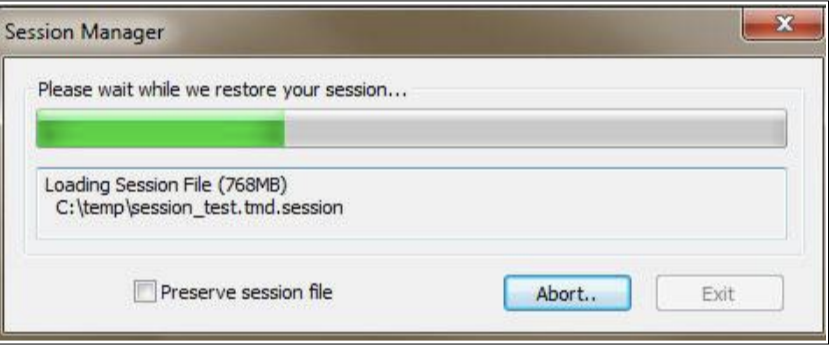
You can choose either to remove the session file once the world is loaded, or leave it on disk. The latter option is most useful if you are merely loading the world to re-export or inspect options and want to retain the session information.
World Machine has a separate most-recently-used menu for your sessions to help you keep track of what files you have sessions retained for.